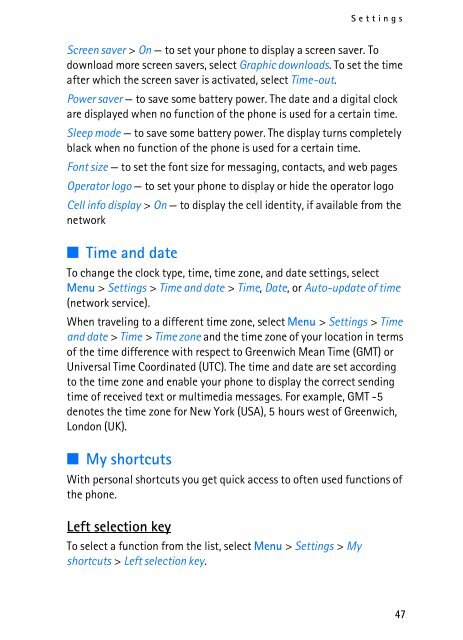You also want an ePaper? Increase the reach of your titles
YUMPU automatically turns print PDFs into web optimized ePapers that Google loves.
Settings<br />
Screen saver > On — to set your phone to display a screen saver. To<br />
download more screen savers, select Graphic downloads. To set the time<br />
after which the screen saver is activated, select Time-out.<br />
Power saver — to save some battery power. The date and a digital clock<br />
are displayed when no function of the phone is used for a certain time.<br />
Sleep mode — to save some battery power. The display turns completely<br />
black when no function of the phone is used for a certain time.<br />
Font size — to set the font size for messaging, contacts, and web pages<br />
Operator logo — to set your phone to display or hide the operator logo<br />
Cell info display > On — to display the cell identity, if available from the<br />
network<br />
■ Time and date<br />
To change the clock type, time, time zone, and date settings, select<br />
Menu > Settings > Time and date > Time, Date, or Auto-update of time<br />
(network service).<br />
When traveling to a different time zone, select Menu > Settings > Time<br />
and date > Time > Time zone and the time zone of your location in terms<br />
of the time difference with respect to Greenwich Mean Time (GMT) or<br />
Universal Time Coordinated (UTC). The time and date are set according<br />
to the time zone and enable your phone to display the correct sending<br />
time of received text or multimedia messages. For example, GMT -5<br />
denotes the time zone for New York (USA), 5 hours west of Greenwich,<br />
London (UK).<br />
■ My shortcuts<br />
With personal shortcuts you get quick access to often used functions of<br />
the phone.<br />
Left selection key<br />
To select a function from the list, select Menu > Settings > My<br />
shortcuts > Left selection key.<br />
47