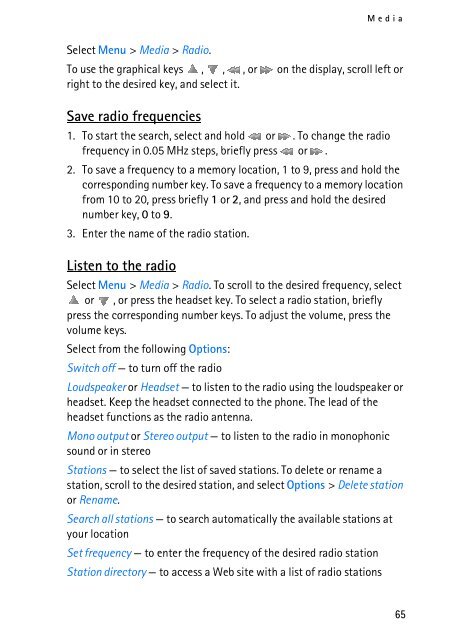Create successful ePaper yourself
Turn your PDF publications into a flip-book with our unique Google optimized e-Paper software.
Media<br />
Select Menu > Media > Radio.<br />
To use the graphical keys , , , or on the display, scroll left or<br />
right to the desired key, and select it.<br />
Save radio frequencies<br />
1. To start the search, select and hold or . To change the radio<br />
frequency in 0.05 MHz steps, briefly press or .<br />
2. To save a frequency to a memory location, 1 to 9, press and hold the<br />
corresponding number key. To save a frequency to a memory location<br />
from 10 to 20, press briefly 1 or 2, and press and hold the desired<br />
number key, 0 to 9.<br />
3. Enter the name of the radio station.<br />
Listen to the radio<br />
Select Menu > Media > Radio. To scroll to the desired frequency, select<br />
or , or press the headset key. To select a radio station, briefly<br />
press the corresponding number keys. To adjust the volume, press the<br />
volume keys.<br />
Select from the following Options:<br />
Switch off — to turn off the radio<br />
Loudspeaker or Headset — to listen to the radio using the loudspeaker or<br />
headset. Keep the headset connected to the phone. The lead of the<br />
headset functions as the radio antenna.<br />
Mono output or Stereo output — to listen to the radio in monophonic<br />
sound or in stereo<br />
Stations — to select the list of saved stations. To delete or rename a<br />
station, scroll to the desired station, and select Options > Delete station<br />
or Rename.<br />
Search all stations — to search automatically the available stations at<br />
your location<br />
Set frequency — to enter the frequency of the desired radio station<br />
Station directory — to access a Web site with a list of radio stations<br />
65