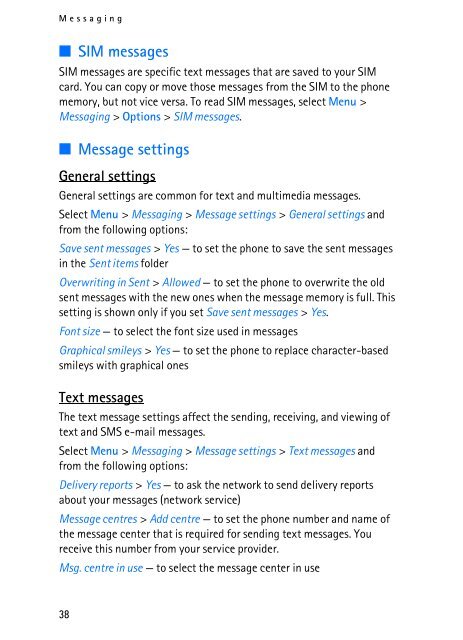Create successful ePaper yourself
Turn your PDF publications into a flip-book with our unique Google optimized e-Paper software.
Messaging<br />
■ SIM messages<br />
SIM messages are specific text messages that are saved to your SIM<br />
card. You can copy or move those messages from the SIM to the phone<br />
memory, but not vice versa. To read SIM messages, select Menu ><br />
Messaging > Options > SIM messages.<br />
■ Message settings<br />
General settings<br />
General settings are common for text and multimedia messages.<br />
Select Menu > Messaging > Message settings > General settings and<br />
from the following options:<br />
Save sent messages > Yes — to set the phone to save the sent messages<br />
in the Sent items folder<br />
Overwriting in Sent > Allowed — to set the phone to overwrite the old<br />
sent messages with the new ones when the message memory is full. This<br />
setting is shown only if you set Save sent messages > Yes.<br />
Font size — to select the font size used in messages<br />
Graphical smileys > Yes — to set the phone to replace character-based<br />
smileys with graphical ones<br />
Text messages<br />
The text message settings affect the sending, receiving, and viewing of<br />
text and SMS e-mail messages.<br />
Select Menu > Messaging > Message settings > Text messages and<br />
from the following options:<br />
Delivery reports > Yes — to ask the network to send delivery reports<br />
about your messages (network service)<br />
Message centres > Add centre — to set the phone number and name of<br />
the message center that is required for sending text messages. You<br />
receive this number from your service provider.<br />
Msg. centre in use — to select the message center in use<br />
38