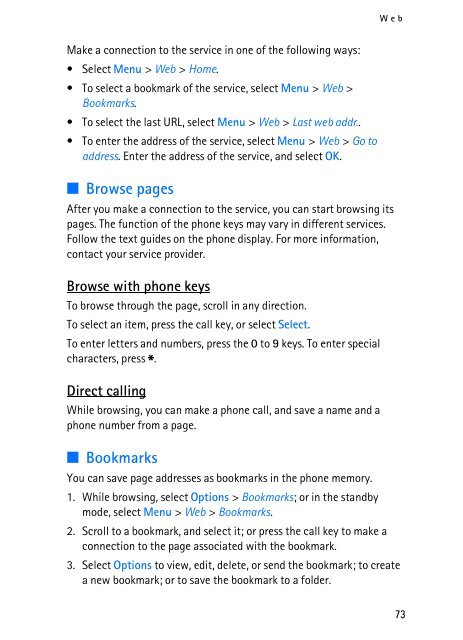You also want an ePaper? Increase the reach of your titles
YUMPU automatically turns print PDFs into web optimized ePapers that Google loves.
Make a connection to the service in one of the following ways:<br />
Select Menu > Web > Home.<br />
To select a bookmark of the service, select Menu > Web ><br />
Bookmarks.<br />
To select the last URL, select Menu > Web > Last web addr..<br />
To enter the address of the service, select Menu > Web > Go to<br />
address. Enter the address of the service, and select OK.<br />
■ Browse pages<br />
Web<br />
After you make a connection to the service, you can start browsing its<br />
pages. The function of the phone keys may vary in different services.<br />
Follow the text guides on the phone display. For more information,<br />
contact your service provider.<br />
Browse with phone keys<br />
To browse through the page, scroll in any direction.<br />
To select an item, press the call key, or select Select.<br />
To enter letters and numbers, press the 0 to 9 keys. To enter special<br />
characters, press * .<br />
Direct calling<br />
While browsing, you can make a phone call, and save a name and a<br />
phone number from a page.<br />
■ Bookmarks<br />
You can save page addresses as bookmarks in the phone memory.<br />
1. While browsing, select Options > Bookmarks; or in the standby<br />
mode, select Menu > Web > Bookmarks.<br />
2. Scroll to a bookmark, and select it; or press the call key to make a<br />
connection to the page associated with the bookmark.<br />
3. Select Options to view, edit, delete, or send the bookmark; to create<br />
a new bookmark; or to save the bookmark to a folder.<br />
73