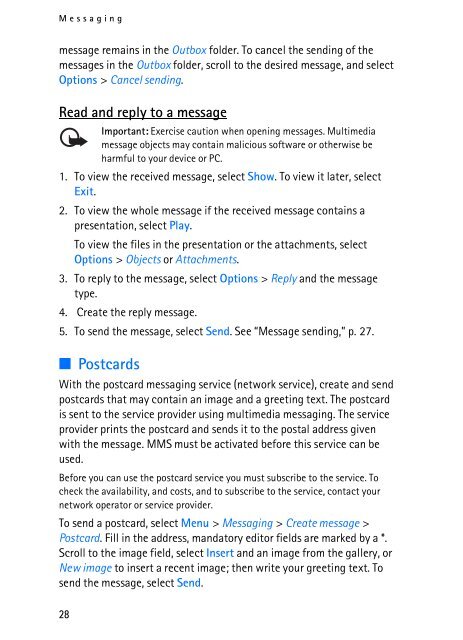You also want an ePaper? Increase the reach of your titles
YUMPU automatically turns print PDFs into web optimized ePapers that Google loves.
Messaging<br />
message remains in the Outbox folder. To cancel the sending of the<br />
messages in the Outbox folder, scroll to the desired message, and select<br />
Options > Cancel sending.<br />
Read and reply to a message<br />
Important: Exercise caution when opening messages. Multimedia<br />
message objects may contain malicious software or otherwise be<br />
harmful to your device or PC.<br />
1. To view the received message, select Show. To view it later, select<br />
Exit.<br />
2. To view the whole message if the received message contains a<br />
presentation, select Play.<br />
To view the files in the presentation or the attachments, select<br />
Options > Objects or Attachments.<br />
3. To reply to the message, select Options > Reply and the message<br />
type.<br />
4. Create the reply message.<br />
5. To send the message, select Send. See “Message sending,” p. 27.<br />
■ Postcards<br />
With the postcard messaging service (network service), create and send<br />
postcards that may contain an image and a greeting text. The postcard<br />
is sent to the service provider using multimedia messaging. The service<br />
provider prints the postcard and sends it to the postal address given<br />
with the message. MMS must be activated before this service can be<br />
used.<br />
Before you can use the postcard service you must subscribe to the service. To<br />
check the availability, and costs, and to subscribe to the service, contact your<br />
network operator or service provider.<br />
To send a postcard, select Menu > Messaging > Create message ><br />
Postcard. Fill in the address, mandatory editor fields are marked by a *.<br />
Scroll to the image field, select Insert and an image from the gallery, or<br />
New image to insert a recent image; then write your greeting text. To<br />
send the message, select Send.<br />
28