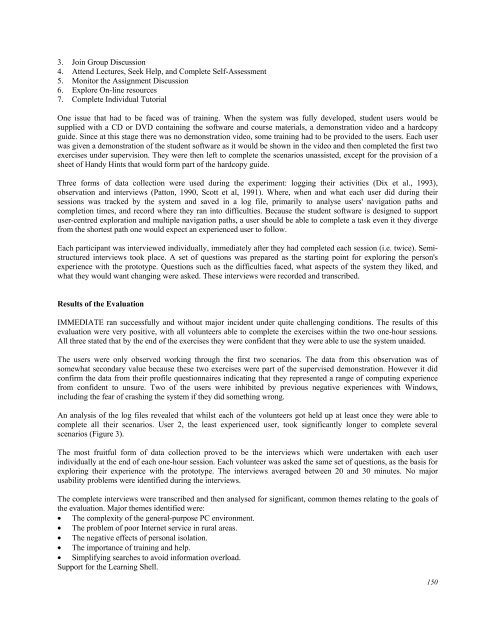October 2007 Volume 10 Number 4 - Educational Technology ...
October 2007 Volume 10 Number 4 - Educational Technology ...
October 2007 Volume 10 Number 4 - Educational Technology ...
You also want an ePaper? Increase the reach of your titles
YUMPU automatically turns print PDFs into web optimized ePapers that Google loves.
3. Join Group Discussion<br />
4. Attend Lectures, Seek Help, and Complete Self-Assessment<br />
5. Monitor the Assignment Discussion<br />
6. Explore On-line resources<br />
7. Complete Individual Tutorial<br />
One issue that had to be faced was of training. When the system was fully developed, student users would be<br />
supplied with a CD or DVD containing the software and course materials, a demonstration video and a hardcopy<br />
guide. Since at this stage there was no demonstration video, some training had to be provided to the users. Each user<br />
was given a demonstration of the student software as it would be shown in the video and then completed the first two<br />
exercises under supervision. They were then left to complete the scenarios unassisted, except for the provision of a<br />
sheet of Handy Hints that would form part of the hardcopy guide.<br />
Three forms of data collection were used during the experiment: logging their activities (Dix et al., 1993),<br />
observation and interviews (Patton, 1990, Scott et al, 1991). Where, when and what each user did during their<br />
sessions was tracked by the system and saved in a log file, primarily to analyse users' navigation paths and<br />
completion times, and record where they ran into difficulties. Because the student software is designed to support<br />
user-centred exploration and multiple navigation paths, a user should be able to complete a task even it they diverge<br />
from the shortest path one would expect an experienced user to follow.<br />
Each participant was interviewed individually, immediately after they had completed each session (i.e. twice). Semistructured<br />
interviews took place. A set of questions was prepared as the starting point for exploring the person's<br />
experience with the prototype. Questions such as the difficulties faced, what aspects of the system they liked, and<br />
what they would want changing were asked. These interviews were recorded and transcribed.<br />
Results of the Evaluation<br />
IMMEDIATE ran successfully and without major incident under quite challenging conditions. The results of this<br />
evaluation were very positive, with all volunteers able to complete the exercises within the two one-hour sessions.<br />
All three stated that by the end of the exercises they were confident that they were able to use the system unaided.<br />
The users were only observed working through the first two scenarios. The data from this observation was of<br />
somewhat secondary value because these two exercises were part of the supervised demonstration. However it did<br />
confirm the data from their profile questionnaires indicating that they represented a range of computing experience<br />
from confident to unsure. Two of the users were inhibited by previous negative experiences with Windows,<br />
including the fear of crashing the system if they did something wrong.<br />
An analysis of the log files revealed that whilst each of the volunteers got held up at least once they were able to<br />
complete all their scenarios. User 2, the least experienced user, took significantly longer to complete several<br />
scenarios (Figure 3).<br />
The most fruitful form of data collection proved to be the interviews which were undertaken with each user<br />
individually at the end of each one-hour session. Each volunteer was asked the same set of questions, as the basis for<br />
exploring their experience with the prototype. The interviews averaged between 20 and 30 minutes. No major<br />
usability problems were identified during the interviews.<br />
The complete interviews were transcribed and then analysed for significant, common themes relating to the goals of<br />
the evaluation. Major themes identified were:<br />
• The complexity of the general-purpose PC environment.<br />
• The problem of poor Internet service in rural areas.<br />
• The negative effects of personal isolation.<br />
• The importance of training and help.<br />
• Simplifying searches to avoid information overload.<br />
Support for the Learning Shell.<br />
150