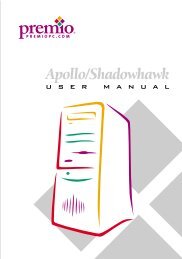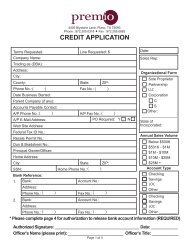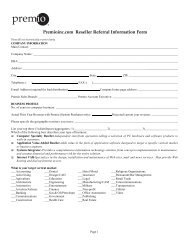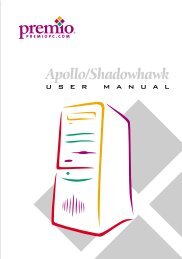E7505 Master-LS2 (MS-9121 v1.X) - Premio, Inc.
E7505 Master-LS2 (MS-9121 v1.X) - Premio, Inc.
E7505 Master-LS2 (MS-9121 v1.X) - Premio, Inc.
Create successful ePaper yourself
Turn your PDF publications into a flip-book with our unique Google optimized e-Paper software.
<strong>MS</strong>-<strong>9121</strong> E-ATX Mainboard<br />
Live Monitor<br />
The Live Monitor is a tool used to schedule the search<br />
for the latest BIOS/drivers version on the <strong>MS</strong>I Web site. To use<br />
the function, you need to install the “<strong>MS</strong>I Live Update 2”<br />
application. After installation, the “<strong>MS</strong>I Live Monitor” icon (as<br />
shown on the right) will appear on the screen. Double click this<br />
icon to run the application.<br />
Double click the “<strong>MS</strong>I Live Monitor” icon at the lower-right corner<br />
of the taskbar, and the following dialog box will appear. You can specify how<br />
often the system will automatically search for the BIOS/drivers version, or<br />
change the LAN settings right from the dialog box.<br />
You can right-click the <strong>MS</strong>I Live Monitor icon to perform the functions<br />
listed below:<br />
Auto Search – Searches for the BIOS/drivers version you need immediately.<br />
View Last Result – Allows you to view the last search result if there is any.<br />
Preference – Configures the Search function, including the Search schedule.<br />
Exit – Exits the Live Monitor application.<br />
FAQ – Provides a link to a database which contents various possible questions<br />
about <strong>MS</strong>I's products for users to inquire.<br />
1-8