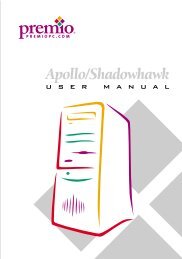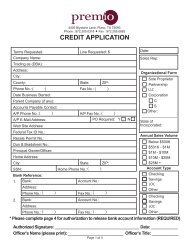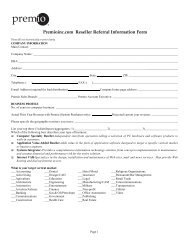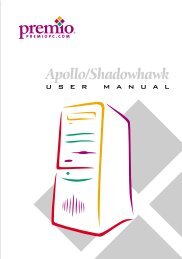E7505 Master-LS2 (MS-9121 v1.X) - Premio, Inc.
E7505 Master-LS2 (MS-9121 v1.X) - Premio, Inc.
E7505 Master-LS2 (MS-9121 v1.X) - Premio, Inc.
You also want an ePaper? Increase the reach of your titles
YUMPU automatically turns print PDFs into web optimized ePapers that Google loves.
<strong>MS</strong>-<strong>9121</strong> E-ATX Mainboard<br />
3-24<br />
PC Health Status<br />
This section shows the status of your CPU, fan, overall system status,<br />
etc. Monitor function is available only if there is hardware monitoring mechanism<br />
onboard.<br />
Case Open Warning<br />
The field enables or disables the feature of recording the chassis intrusion<br />
status and issuing a warning message if the chassis is once opened. To clear<br />
the warning message, set the field to Reset. The setting of the field will automatically<br />
return to Enabled later. Setting options: Enabled, Reset, Disabled.<br />
Warning Temperature<br />
If the CPU temperature reaches the upper limit preset here, the warning mechanism<br />
will be activated. This helps to prevent the CPU overheating problem.<br />
Shutdown Temperature<br />
This option specifies the shutdown temperature level for the processor. When<br />
the processor reaches the temperature preset, the system will be shut down.<br />
Current CPU1/2 Temperature, System Temperature 1, Current<br />
CPUFAN1/2 SYSFAN1/2/3 Speed, Vcore, VINR0, +3.3V, +5V, +12V, -<br />
12V, -5V, 5VSB, VBAT, VINR1<br />
These items display the current status of all of the monitored hardware devices/components<br />
such as CPU voltages, temperatures and all fans’ speeds.