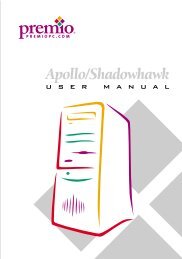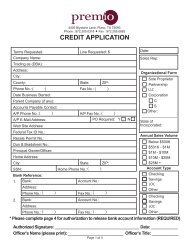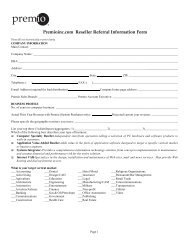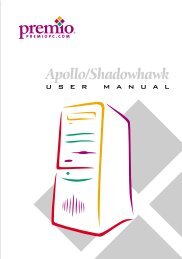E7505 Master-LS2 (MS-9121 v1.X) - Premio, Inc.
E7505 Master-LS2 (MS-9121 v1.X) - Premio, Inc.
E7505 Master-LS2 (MS-9121 v1.X) - Premio, Inc.
Create successful ePaper yourself
Turn your PDF publications into a flip-book with our unique Google optimized e-Paper software.
<strong>MS</strong>-<strong>9121</strong> E-ATX Mainboard<br />
Q: After I flashed the BIOS and rebooted the system, the screen went blank.<br />
A: For AMI BIOS<br />
Rename the desired AMI BIOS file to AMIBOOT.ROM and save it on a<br />
floppy disk. e.g. Rename A569<strong>MS</strong>23.ROM to AMIBOOT.ROM<br />
Insert this floppy disk in the floppy drive. Turn On the system and press<br />
and hold Ctrl-Home to force update. It will read the AMIBOOT.ROM file<br />
and recover the BIOS from the A drive.<br />
When 4 beeps are heard you may remove the floppy disk and restart the<br />
computer.<br />
For Award BIOS<br />
Make a bootable floopy disk<br />
Copy the Award flash utility & BIOS file to the said floppy disk<br />
Create an autoexec.bat with "awdfl535 biosfilename" in the content e.g.<br />
awdfl535 a619mj21.bin<br />
Boot up system with the said floppy (it will take less than 2 minutes before<br />
screen comes out)<br />
Re-flash the BIOS & reboot.<br />
T-4