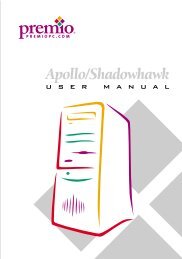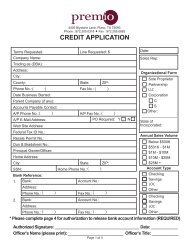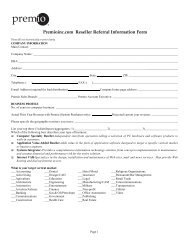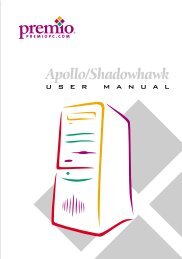E7505 Master-LS2 (MS-9121 v1.X) - Premio, Inc.
E7505 Master-LS2 (MS-9121 v1.X) - Premio, Inc.
E7505 Master-LS2 (MS-9121 v1.X) - Premio, Inc.
You also want an ePaper? Increase the reach of your titles
YUMPU automatically turns print PDFs into web optimized ePapers that Google loves.
<strong>MS</strong>-<strong>9121</strong> E-ATX Mainboard<br />
CPU Installation Procedures<br />
2-4<br />
1. Please turn off the power and<br />
unplug the power cord before<br />
installing the CPU.<br />
2. Pull the lever sideways away<br />
from the socket. Make sure to<br />
raise the lever up to a 90-degree<br />
angle.<br />
3. Look for the gold arrow. The<br />
gold arrow should point towards<br />
the lever pivot. The<br />
CPU can only fit in the correct<br />
orientation.<br />
4. If the CPU is correctly<br />
installed, the pins should be<br />
completely embedded into the<br />
socket and can not be seen.<br />
Please note that any violation<br />
of the correct installation procedures<br />
may cause permanent<br />
damages to your mainboard.<br />
5. Press the CPU down firmly<br />
into the socket and close the<br />
lever. As the CPU is likely to<br />
move while the lever is being<br />
closed, always close the lever<br />
with your fingers pressing<br />
tightly on top of the CPU to<br />
make sure the CPU is properly<br />
and completely embedded<br />
into the socket.<br />
Gold Arrow<br />
Close Lever<br />
Open Lever<br />
Sliding<br />
Plate