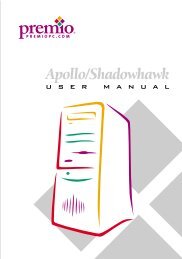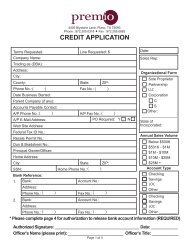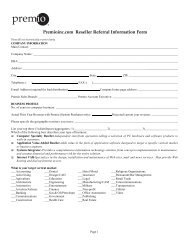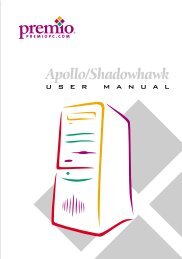E7505 Master-LS2 (MS-9121 v1.X) - Premio, Inc.
E7505 Master-LS2 (MS-9121 v1.X) - Premio, Inc.
E7505 Master-LS2 (MS-9121 v1.X) - Premio, Inc.
You also want an ePaper? Increase the reach of your titles
YUMPU automatically turns print PDFs into web optimized ePapers that Google loves.
<strong>MS</strong>-<strong>9121</strong> E-ATX Mainboard<br />
Video Off Method<br />
This determines the manner in which the monitor is blanked.<br />
V/H SYNC+Blank This selection will cause the system to turn off<br />
the vertical and horizontal synchronization ports<br />
and write blanks to the video buffer.<br />
Blank Screen This option only writes blanks to the video buffer.<br />
DP<strong>MS</strong> Initial display power management signaling.<br />
Video Off In Suspend<br />
This setting determines whether the monitor will be turned off during suspend<br />
mode. Setting options: Yes, No.<br />
Suspend Type<br />
This setting allows you to select the type of Suspend mode. Setting options:<br />
Stop Grant (saves the state of the entire system to disk and then powers off the<br />
system), PwrOn Suspend (the CPU and core system remain powered on in a<br />
very low-power mode).<br />
Modem Use IRQ<br />
Name the interrupt request (IRQ) line assigned to the modem (if any) on your<br />
system. Activity of the selected IRQ always awakens the system. Settings are<br />
3, 4, 5, 7, 9, 10, 11 and NA.<br />
Suspend Mode<br />
If system activity is not detected for the length of time specified in this field,<br />
all devices except CPU will be shut off. Settings are Disabled, 1 Min, 2 Min,<br />
4 Min, 8 Min, 12 Min, 20 Min, 30 Min, 40 Min and 1 Hour.<br />
HDD Power Down<br />
When enabled and after the set time of system inactivity, the hard disk drive<br />
will be powered down while all other devices remain active. The settings are:<br />
Disable, 1~15 Min.<br />
Soft-Off by PWR-BTTN<br />
This feature allows users to configure the power button function. Settings are:<br />
Instant-Off The power button functions as a normal power-on/off<br />
button.<br />
Delay 4 Sec. When you press the power button, the computer en-<br />
3-20