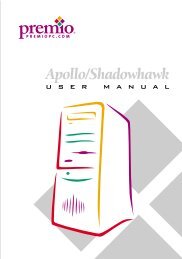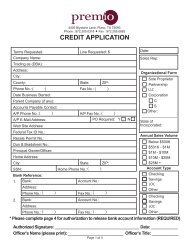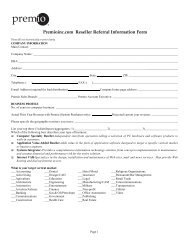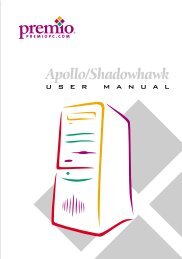E7505 Master-LS2 (MS-9121 v1.X) - Premio, Inc.
E7505 Master-LS2 (MS-9121 v1.X) - Premio, Inc.
E7505 Master-LS2 (MS-9121 v1.X) - Premio, Inc.
You also want an ePaper? Increase the reach of your titles
YUMPU automatically turns print PDFs into web optimized ePapers that Google loves.
<strong>MS</strong>-<strong>9121</strong> E-ATX Mainboard<br />
3-18<br />
it and your operating environment contains a DMA driver. If both your<br />
hard drive and software support Ultra DMA 33 (or higher), select Auto<br />
to enable BIOS support.<br />
Onboard Device<br />
Press to enter the sub-menu and the following screen appears:<br />
USB Controller<br />
Select Enabled if your system contains a Universal Serial Bus (USB)<br />
controller and you have USB peripherals. Setting options: Enabled,<br />
Disabled.<br />
USB Keyboard Support<br />
Set to Enabled if your need to use an USB keyboard in the operating<br />
system that does not support or have any USB driver installed, such as<br />
DOS and SCO Unix.<br />
AC’97 Audio<br />
This setting is used to enable or disable the onboard AC’97 (Audio<br />
Codec’97) feature. Selecting Auto allows the mainboard to detect whether<br />
an audio device is used. If an audio device is detected, the onboard AC’97<br />
controller will be enabled; if not, the controller is disabled. Disable the<br />
function if you want to use other controller cards to connect an audio<br />
device. Setting options: Disabled and Auto.<br />
Onboard LAN/SCSI Selection<br />
These settings are used to disable/enable the onboard LAN/SCSI controllers.<br />
Setting options: Disabled, Enabled.