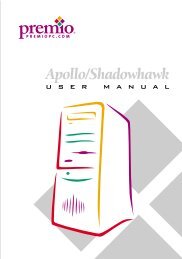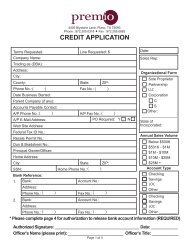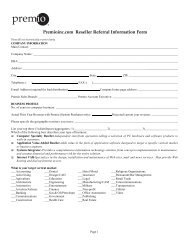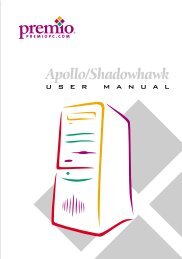E7505 Master-LS2 (MS-9121 v1.X) - Premio, Inc.
E7505 Master-LS2 (MS-9121 v1.X) - Premio, Inc.
E7505 Master-LS2 (MS-9121 v1.X) - Premio, Inc.
Create successful ePaper yourself
Turn your PDF publications into a flip-book with our unique Google optimized e-Paper software.
<strong>MS</strong>-<strong>9121</strong> E-ATX Mainboard<br />
3-22<br />
PNP/PCI Configurations<br />
This section describes configuring the PCI bus system and PnP (Plug &<br />
Play) feature. PCI, or Peripheral Component Interconnect, is a system which<br />
allows I/O devices to operate at speeds nearing the speed the CPU itself uses<br />
when communicating with its special components. This section covers some<br />
very technical items and it is strongly recommended that only experienced<br />
users should make any changes to the default settings.<br />
Reset Configuration Data<br />
Normally, you leave this field Disabled. Select Enabled to reset Extended<br />
System Configuration Data (ESCD) when you exit Setup if you have installed<br />
a new add-on card and the system reconfiguration has caused such a serious<br />
conflict that the operating system cannot boot. Setting options: Enabled,<br />
Disabled.<br />
Resource Controlled By<br />
The Award Plug and Play BIOS has the capacity to automatically configure<br />
all of the boot and Plug and Play compatible devices. However, this capability<br />
means absolutely nothing unless you are using a Plug and Play operating system<br />
such as Windows ® 95/98. If you set this field to “manual” choose specific<br />
resources by going into each of the sub menu that follows this field (a sub<br />
menu is preceded by a “”). The settings are: Auto (ESCD), Manual.