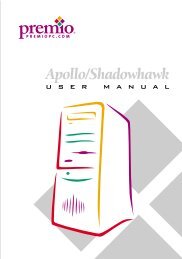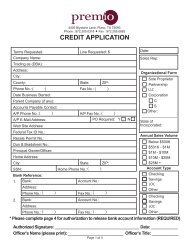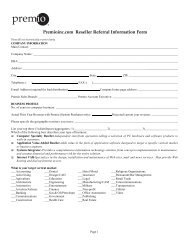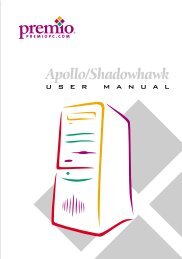E7505 Master-LS2 (MS-9121 v1.X) - Premio, Inc.
E7505 Master-LS2 (MS-9121 v1.X) - Premio, Inc.
E7505 Master-LS2 (MS-9121 v1.X) - Premio, Inc.
Create successful ePaper yourself
Turn your PDF publications into a flip-book with our unique Google optimized e-Paper software.
BIOS Setup<br />
processor can simultaneously process two threads of code, improving the performance<br />
of multi-threaded code running on a single processor platform. Setting<br />
this function to Enabled will improve overall system performance, increase<br />
number of users a platform can support, improve reaction and response<br />
time, and increase number of transaction that can be executed. Setting options:<br />
Enabled, Disabled.<br />
<strong>MS</strong>I Reminds You...<br />
Enabling the functionality of Hyper-Threading Technology for your<br />
computer system requires ALL of the following platform<br />
Components:<br />
*CPU: Intel ® Pentium ® 4 or Xeon Processors with HT<br />
Technology;<br />
*Chipset: Intel ® Chipsets that support HT Technology;<br />
*BIOS: A BIOS that supports HT Technology and has it enabled;<br />
*OS: An operating system that supports HT Technology.<br />
For more information on Hyper-threading Technology, go to:<br />
http://www.intel.com/info/hyperthreading<br />
First/Second/Third Boot Device<br />
The items allow you to set the sequence of boot devices where BIOS attempts<br />
to load the disk operating system. The settings are:<br />
Floppy The system will boot from floppy drive.<br />
LS120 The system will boot from LS-120 drive.<br />
HDD-0 The system will boot from the first HDD.<br />
SCSI The system will boot from the SCSI device.<br />
CDROM The system will boot from the CD-ROM.<br />
HDD-1 The system will boot from the second HDD if available.<br />
HDD-2 The system will boot from the third HDD if available.<br />
HDD-3 The system will boot from the fourth HDD if available.<br />
ZIP100 The system will boot from ATAPI ZIP drive.<br />
LAN The system will boot from the network drive.<br />
Disabled Disable this sequence.<br />
<strong>MS</strong>I Reminds You...<br />
Available settings for “First/Second/Third Boot Device” vary<br />
depending on the bootable devices you have installed. For<br />
example, if you did not install a floppy drive, the setting “Floppy”<br />
does not show up.<br />
3-9