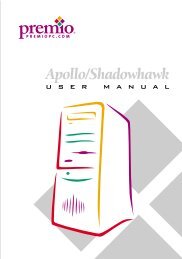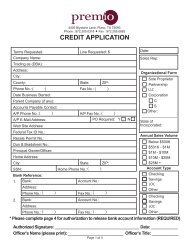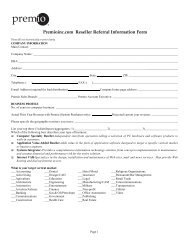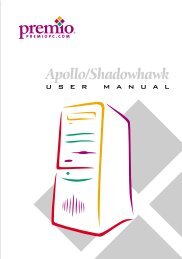E7505 Master-LS2 (MS-9121 v1.X) - Premio, Inc.
E7505 Master-LS2 (MS-9121 v1.X) - Premio, Inc.
E7505 Master-LS2 (MS-9121 v1.X) - Premio, Inc.
Create successful ePaper yourself
Turn your PDF publications into a flip-book with our unique Google optimized e-Paper software.
BIOS Setup<br />
Typematic Delay (Msec)<br />
This item allows you to select the delay between when the key was first pressed<br />
and when the acceleration begins. Settings: 250, 500, 750 and 1000.<br />
Security Option<br />
This specifies the type of BIOS password protection that is implemented. Settings<br />
are described below:<br />
Option Description<br />
Setup The password prompt appears only when end users try to<br />
run Setup.<br />
System A password prompt appears every time when the computer<br />
is powered on or when end users try to run Setup.<br />
MPS Version Control For OS<br />
This field allows you to select which MPS (Multi-Processor Specification)<br />
version to be used for the operating system. You need to select the MPS version<br />
supported by your operating system. To find out which version to use,<br />
consult the vendor of your operating system. Settings: 1.4, 1.1.<br />
OS Select For DRAM > 64MB<br />
This allows you to run the OS/2 ® operating system with DRAM larger than<br />
64MB. When you choose Non-OS2, you cannot run the OS/2 ® operating<br />
system with DRAM larger than 64MB. But it is possible if you choose OS2.<br />
Report No FDD For WIN 95<br />
For compatibility with Windows 95 logo certification, select Yes to release<br />
IRQ6 when the system contains no floppy drive. When this setting is set to<br />
Yes, users have to select Disabled for the Onboard FDC Controller in the<br />
Integrated Peripherals menu. Setting options: Yes, No.<br />
Small Logo(EPA) Show<br />
This item enables you to show the EPA logo (brand specific graphics) on the<br />
bootup screen. Settings are:<br />
Disabled Shows the normal POST screen at boot.<br />
Enabled Shows a still image (EPA logo) on the screen at boot.<br />
3-11