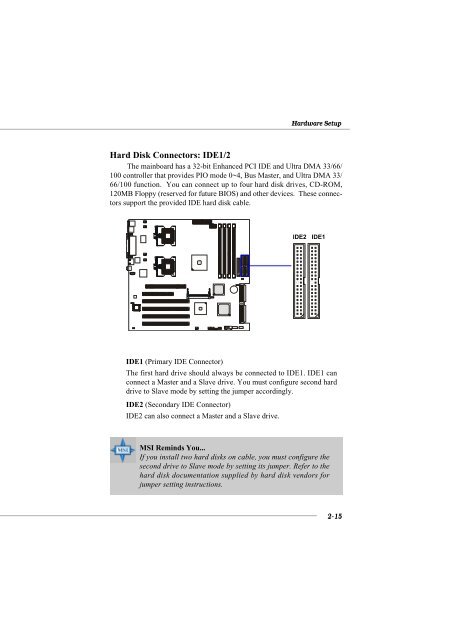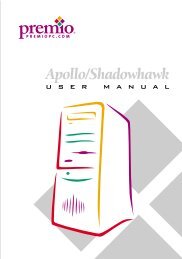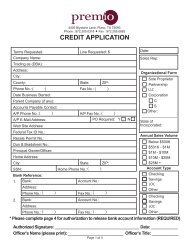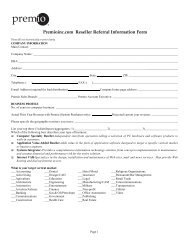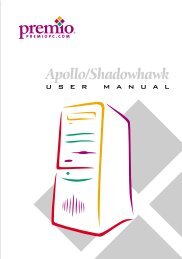E7505 Master-LS2 (MS-9121 v1.X) - Premio, Inc.
E7505 Master-LS2 (MS-9121 v1.X) - Premio, Inc.
E7505 Master-LS2 (MS-9121 v1.X) - Premio, Inc.
You also want an ePaper? Increase the reach of your titles
YUMPU automatically turns print PDFs into web optimized ePapers that Google loves.
Hardware Setup<br />
Hard Disk Connectors: IDE1/2<br />
The mainboard has a 32-bit Enhanced PCI IDE and Ultra DMA 33/66/<br />
100 controller that provides PIO mode 0~4, Bus <strong>Master</strong>, and Ultra DMA 33/<br />
66/100 function. You can connect up to four hard disk drives, CD-ROM,<br />
120MB Floppy (reserved for future BIOS) and other devices. These connectors<br />
support the provided IDE hard disk cable.<br />
IDE2 IDE1<br />
IDE1 (Primary IDE Connector)<br />
The first hard drive should always be connected to IDE1. IDE1 can<br />
connect a <strong>Master</strong> and a Slave drive. You must configure second hard<br />
drive to Slave mode by setting the jumper accordingly.<br />
IDE2 (Secondary IDE Connector)<br />
IDE2 can also connect a <strong>Master</strong> and a Slave drive.<br />
<strong>MS</strong>I Reminds You...<br />
If you install two hard disks on cable, you must configure the<br />
second drive to Slave mode by setting its jumper. Refer to the<br />
hard disk documentation supplied by hard disk vendors for<br />
jumper setting instructions.<br />
2-15