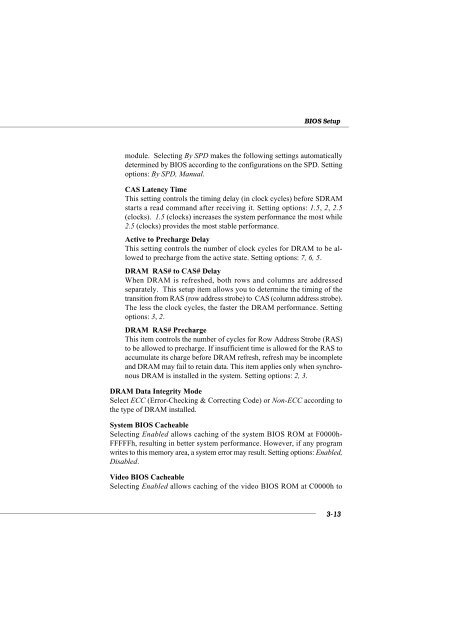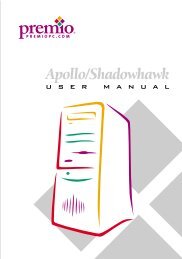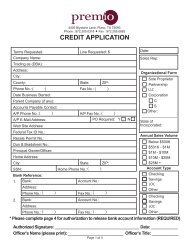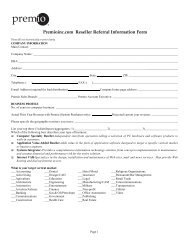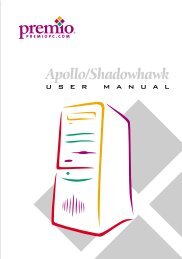E7505 Master-LS2 (MS-9121 v1.X) - Premio, Inc.
E7505 Master-LS2 (MS-9121 v1.X) - Premio, Inc.
E7505 Master-LS2 (MS-9121 v1.X) - Premio, Inc.
Create successful ePaper yourself
Turn your PDF publications into a flip-book with our unique Google optimized e-Paper software.
BIOS Setup<br />
module. Selecting By SPD makes the following settings automatically<br />
determined by BIOS according to the configurations on the SPD. Setting<br />
options: By SPD, Manual.<br />
CAS Latency Time<br />
This setting controls the timing delay (in clock cycles) before SDRAM<br />
starts a read command after receiving it. Setting options: 1.5, 2, 2.5<br />
(clocks). 1.5 (clocks) increases the system performance the most while<br />
2.5 (clocks) provides the most stable performance.<br />
Active to Precharge Delay<br />
This setting controls the number of clock cycles for DRAM to be allowed<br />
to precharge from the active state. Setting options: 7, 6, 5.<br />
DRAM RAS# to CAS# Delay<br />
When DRAM is refreshed, both rows and columns are addressed<br />
separately. This setup item allows you to determine the timing of the<br />
transition from RAS (row address strobe) to CAS (column address strobe).<br />
The less the clock cycles, the faster the DRAM performance. Setting<br />
options: 3, 2.<br />
DRAM RAS# Precharge<br />
This item controls the number of cycles for Row Address Strobe (RAS)<br />
to be allowed to precharge. If insufficient time is allowed for the RAS to<br />
accumulate its charge before DRAM refresh, refresh may be incomplete<br />
and DRAM may fail to retain data. This item applies only when synchronous<br />
DRAM is installed in the system. Setting options: 2, 3.<br />
DRAM Data Integrity Mode<br />
Select ECC (Error-Checking & Correcting Code) or Non-ECC according to<br />
the type of DRAM installed.<br />
System BIOS Cacheable<br />
Selecting Enabled allows caching of the system BIOS ROM at F0000h-<br />
FFFFFh, resulting in better system performance. However, if any program<br />
writes to this memory area, a system error may result. Setting options: Enabled,<br />
Disabled.<br />
Video BIOS Cacheable<br />
Selecting Enabled allows caching of the video BIOS ROM at C0000h to<br />
3-13