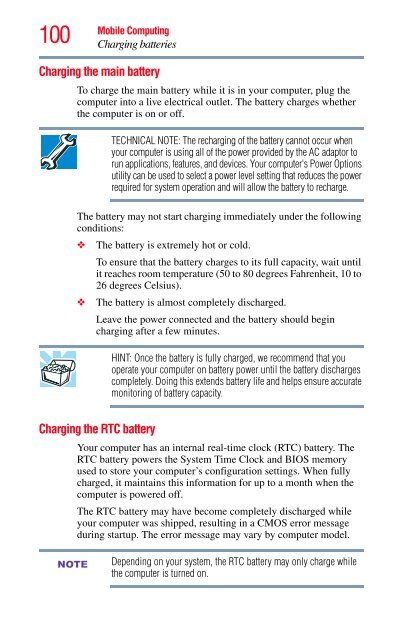Satellite® A350 Series User's Guide - Kmart
Satellite® A350 Series User's Guide - Kmart
Satellite® A350 Series User's Guide - Kmart
Create successful ePaper yourself
Turn your PDF publications into a flip-book with our unique Google optimized e-Paper software.
100 Mobile Computing<br />
Charging batteries<br />
Charging the main battery<br />
To charge the main battery while it is in your computer, plug the<br />
computer into a live electrical outlet. The battery charges whether<br />
the computer is on or off.<br />
TECHNICAL NOTE: The recharging of the battery cannot occur when<br />
your computer is using all of the power provided by the AC adaptor to<br />
run applications, features, and devices. Your computer's Power Options<br />
utility can be used to select a power level setting that reduces the power<br />
required for system operation and will allow the battery to recharge.<br />
The battery may not start charging immediately under the following<br />
conditions:<br />
❖ The battery is extremely hot or cold.<br />
To ensure that the battery charges to its full capacity, wait until<br />
it reaches room temperature (50 to 80 degrees Fahrenheit, 10 to<br />
26 degrees Celsius).<br />
❖ The battery is almost completely discharged.<br />
Leave the power connected and the battery should begin<br />
charging after a few minutes.<br />
Charging the RTC battery<br />
NOTE<br />
HINT: Once the battery is fully charged, we recommend that you<br />
operate your computer on battery power until the battery discharges<br />
completely. Doing this extends battery life and helps ensure accurate<br />
monitoring of battery capacity.<br />
Your computer has an internal real-time clock (RTC) battery. The<br />
RTC battery powers the System Time Clock and BIOS memory<br />
used to store your computer’s configuration settings. When fully<br />
charged, it maintains this information for up to a month when the<br />
computer is powered off.<br />
The RTC battery may have become completely discharged while<br />
your computer was shipped, resulting in a CMOS error message<br />
during startup. The error message may vary by computer model.<br />
Depending on your system, the RTC battery may only charge while<br />
the computer is turned on.