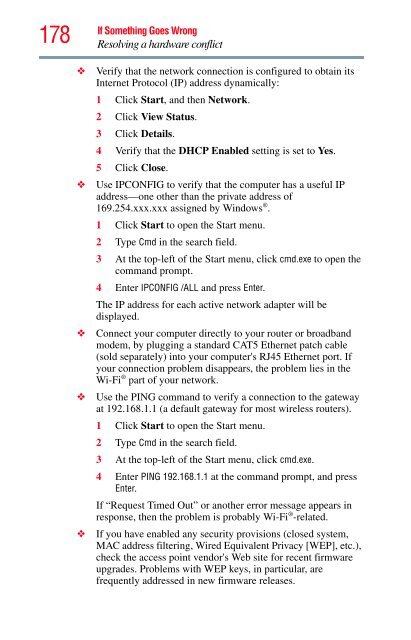Satellite® A350 Series User's Guide - Kmart
Satellite® A350 Series User's Guide - Kmart
Satellite® A350 Series User's Guide - Kmart
Create successful ePaper yourself
Turn your PDF publications into a flip-book with our unique Google optimized e-Paper software.
178 If Something Goes Wrong<br />
Resolving a hardware conflict<br />
❖ Verify that the network connection is configured to obtain its<br />
Internet Protocol (IP) address dynamically:<br />
1 Click Start, and then Network.<br />
2 Click View Status.<br />
3 Click Details.<br />
4 Verify that the DHCP Enabled setting is set to Yes.<br />
5 Click Close.<br />
❖ Use IPCONFIG to verify that the computer has a useful IP<br />
address—one other than the private address of<br />
169.254.xxx.xxx assigned by Windows ® .<br />
1 Click Start to open the Start menu.<br />
2 Type Cmd in the search field.<br />
3 At the top-left of the Start menu, click cmd.exe to open the<br />
command prompt.<br />
4 Enter IPCONFIG /ALL and press Enter.<br />
The IP address for each active network adapter will be<br />
displayed.<br />
❖ Connect your computer directly to your router or broadband<br />
modem, by plugging a standard CAT5 Ethernet patch cable<br />
(sold separately) into your computer's RJ45 Ethernet port. If<br />
your connection problem disappears, the problem lies in the<br />
Wi-Fi ® part of your network.<br />
❖ Use the PING command to verify a connection to the gateway<br />
at 192.168.1.1 (a default gateway for most wireless routers).<br />
1 Click Start to open the Start menu.<br />
2 Type Cmd in the search field.<br />
3 At the top-left of the Start menu, click cmd.exe.<br />
4 Enter PING 192.168.1.1 at the command prompt, and press<br />
Enter.<br />
If “Request Timed Out” or another error message appears in<br />
response, then the problem is probably Wi-Fi ® -related.<br />
❖ If you have enabled any security provisions (closed system,<br />
MAC address filtering, Wired Equivalent Privacy [WEP], etc.),<br />
check the access point vendor's Web site for recent firmware<br />
upgrades. Problems with WEP keys, in particular, are<br />
frequently addressed in new firmware releases.