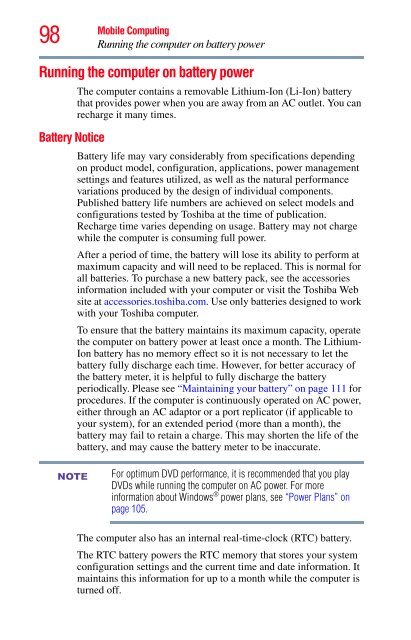Satellite® A350 Series User's Guide - Kmart
Satellite® A350 Series User's Guide - Kmart
Satellite® A350 Series User's Guide - Kmart
You also want an ePaper? Increase the reach of your titles
YUMPU automatically turns print PDFs into web optimized ePapers that Google loves.
98<br />
Mobile Computing<br />
Running the computer on battery power<br />
Running the computer on battery power<br />
Battery Notice<br />
NOTE<br />
The computer contains a removable Lithium-Ion (Li-Ion) battery<br />
that provides power when you are away from an AC outlet. You can<br />
recharge it many times.<br />
Battery life may vary considerably from specifications depending<br />
on product model, configuration, applications, power management<br />
settings and features utilized, as well as the natural performance<br />
variations produced by the design of individual components.<br />
Published battery life numbers are achieved on select models and<br />
configurations tested by Toshiba at the time of publication.<br />
Recharge time varies depending on usage. Battery may not charge<br />
while the computer is consuming full power.<br />
After a period of time, the battery will lose its ability to perform at<br />
maximum capacity and will need to be replaced. This is normal for<br />
all batteries. To purchase a new battery pack, see the accessories<br />
information included with your computer or visit the Toshiba Web<br />
site at accessories.toshiba.com. Use only batteries designed to work<br />
with your Toshiba computer.<br />
To ensure that the battery maintains its maximum capacity, operate<br />
the computer on battery power at least once a month. The Lithium-<br />
Ion battery has no memory effect so it is not necessary to let the<br />
battery fully discharge each time. However, for better accuracy of<br />
the battery meter, it is helpful to fully discharge the battery<br />
periodically. Please see “Maintaining your battery” on page 111 for<br />
procedures. If the computer is continuously operated on AC power,<br />
either through an AC adaptor or a port replicator (if applicable to<br />
your system), for an extended period (more than a month), the<br />
battery may fail to retain a charge. This may shorten the life of the<br />
battery, and may cause the battery meter to be inaccurate.<br />
For optimum DVD performance, it is recommended that you play<br />
DVDs while running the computer on AC power. For more<br />
information about Windows ® power plans, see “Power Plans” on<br />
page 105.<br />
The computer also has an internal real-time-clock (RTC) battery.<br />
The RTC battery powers the RTC memory that stores your system<br />
configuration settings and the current time and date information. It<br />
maintains this information for up to a month while the computer is<br />
turned off.