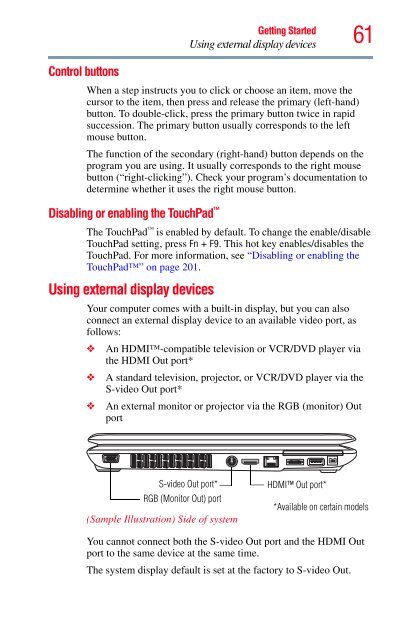Satellite® A350 Series User's Guide - Kmart
Satellite® A350 Series User's Guide - Kmart
Satellite® A350 Series User's Guide - Kmart
You also want an ePaper? Increase the reach of your titles
YUMPU automatically turns print PDFs into web optimized ePapers that Google loves.
Control buttons<br />
Getting Started<br />
Using external display devices<br />
61<br />
When a step instructs you to click or choose an item, move the<br />
cursor to the item, then press and release the primary (left-hand)<br />
button. To double-click, press the primary button twice in rapid<br />
succession. The primary button usually corresponds to the left<br />
mouse button.<br />
The function of the secondary (right-hand) button depends on the<br />
program you are using. It usually corresponds to the right mouse<br />
button (“right-clicking”). Check your program’s documentation to<br />
determine whether it uses the right mouse button.<br />
Disabling or enabling the TouchPad <br />
The TouchPad is enabled by default. To change the enable/disable<br />
TouchPad setting, press Fn + F9. This hot key enables/disables the<br />
TouchPad. For more information, see “Disabling or enabling the<br />
TouchPad” on page 201.<br />
Using external display devices<br />
Your computer comes with a built-in display, but you can also<br />
connect an external display device to an available video port, as<br />
follows:<br />
❖ An HDMI-compatible television or VCR/DVD player via<br />
the HDMI Out port*<br />
❖ A standard television, projector, or VCR/DVD player via the<br />
S-video Out port*<br />
❖ An external monitor or projector via the RGB (monitor) Out<br />
port<br />
S-video Out port* HDMI Out port*<br />
RGB (Monitor Out) port<br />
(Sample Illustration) Side of system<br />
*Available on certain models<br />
You cannot connect both the S-video Out port and the HDMI Out<br />
port to the same device at the same time.<br />
The system display default is set at the factory to S-video Out.