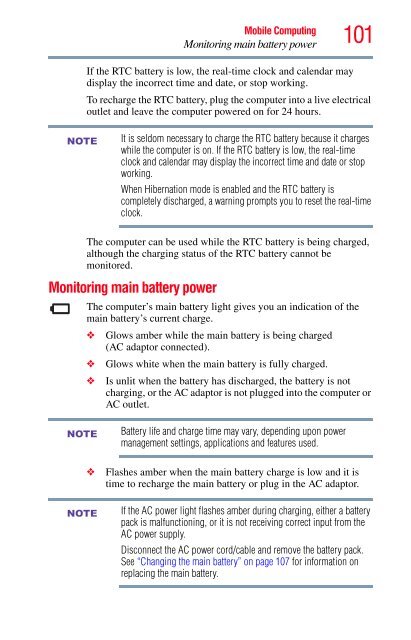Satellite® A350 Series User's Guide - Kmart
Satellite® A350 Series User's Guide - Kmart
Satellite® A350 Series User's Guide - Kmart
Create successful ePaper yourself
Turn your PDF publications into a flip-book with our unique Google optimized e-Paper software.
NOTE<br />
Mobile Computing<br />
Monitoring main battery power<br />
101<br />
If the RTC battery is low, the real-time clock and calendar may<br />
display the incorrect time and date, or stop working.<br />
To recharge the RTC battery, plug the computer into a live electrical<br />
outlet and leave the computer powered on for 24 hours.<br />
It is seldom necessary to charge the RTC battery because it charges<br />
while the computer is on. If the RTC battery is low, the real-time<br />
clock and calendar may display the incorrect time and date or stop<br />
working.<br />
When Hibernation mode is enabled and the RTC battery is<br />
completely discharged, a warning prompts you to reset the real-time<br />
clock.<br />
The computer can be used while the RTC battery is being charged,<br />
although the charging status of the RTC battery cannot be<br />
monitored.<br />
Monitoring main battery power<br />
NOTE<br />
NOTE<br />
The computer’s main battery light gives you an indication of the<br />
main battery’s current charge.<br />
❖ Glows amber while the main battery is being charged<br />
(AC adaptor connected).<br />
❖ Glows white when the main battery is fully charged.<br />
❖ Is unlit when the battery has discharged, the battery is not<br />
charging, or the AC adaptor is not plugged into the computer or<br />
AC outlet.<br />
Battery life and charge time may vary, depending upon power<br />
management settings, applications and features used.<br />
❖ Flashes amber when the main battery charge is low and it is<br />
time to recharge the main battery or plug in the AC adaptor.<br />
If the AC power light flashes amber during charging, either a battery<br />
pack is malfunctioning, or it is not receiving correct input from the<br />
AC power supply.<br />
Disconnect the AC power cord/cable and remove the battery pack.<br />
See “Changing the main battery” on page 107 for information on<br />
replacing the main battery.