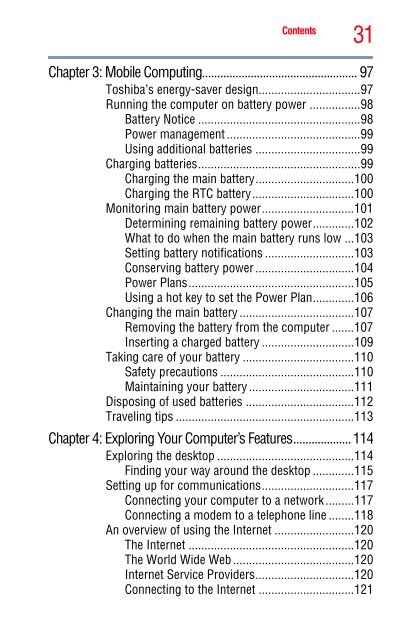Satellite® A350 Series User's Guide - Kmart
Satellite® A350 Series User's Guide - Kmart
Satellite® A350 Series User's Guide - Kmart
You also want an ePaper? Increase the reach of your titles
YUMPU automatically turns print PDFs into web optimized ePapers that Google loves.
Contents<br />
31<br />
Chapter 3: Mobile Computing................................................... 97<br />
Toshiba’s energy-saver design................................97<br />
Running the computer on battery power ................98<br />
Battery Notice ...................................................98<br />
Power management ..........................................99<br />
Using additional batteries .................................99<br />
Charging batteries...................................................99<br />
Charging the main battery...............................100<br />
Charging the RTC battery................................100<br />
Monitoring main battery power.............................101<br />
Determining remaining battery power.............102<br />
What to do when the main battery runs low ...103<br />
Setting battery notifications ............................103<br />
Conserving battery power ...............................104<br />
Power Plans....................................................105<br />
Using a hot key to set the Power Plan.............106<br />
Changing the main battery ....................................107<br />
Removing the battery from the computer .......107<br />
Inserting a charged battery .............................109<br />
Taking care of your battery ...................................110<br />
Safety precautions ..........................................110<br />
Maintaining your battery .................................111<br />
Disposing of used batteries ..................................112<br />
Traveling tips ........................................................113<br />
Chapter 4: Exploring Your Computer’s Features...................114<br />
Exploring the desktop ...........................................114<br />
Finding your way around the desktop .............115<br />
Setting up for communications.............................117<br />
Connecting your computer to a network.........117<br />
Connecting a modem to a telephone line ........118<br />
An overview of using the Internet .........................120<br />
The Internet ....................................................120<br />
The World Wide Web ......................................120<br />
Internet Service Providers...............................120<br />
Connecting to the Internet ..............................121