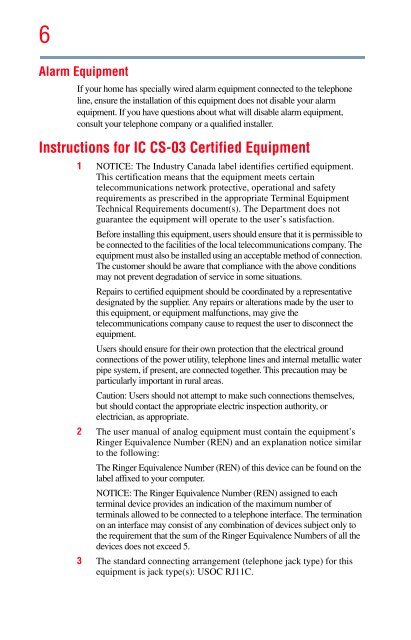Satellite® A350 Series User's Guide - Kmart
Satellite® A350 Series User's Guide - Kmart
Satellite® A350 Series User's Guide - Kmart
Create successful ePaper yourself
Turn your PDF publications into a flip-book with our unique Google optimized e-Paper software.
6<br />
Alarm Equipment<br />
If your home has specially wired alarm equipment connected to the telephone<br />
line, ensure the installation of this equipment does not disable your alarm<br />
equipment. If you have questions about what will disable alarm equipment,<br />
consult your telephone company or a qualified installer.<br />
Instructions for IC CS-03 Certified Equipment<br />
1 NOTICE: The Industry Canada label identifies certified equipment.<br />
This certification means that the equipment meets certain<br />
telecommunications network protective, operational and safety<br />
requirements as prescribed in the appropriate Terminal Equipment<br />
Technical Requirements document(s). The Department does not<br />
guarantee the equipment will operate to the user’s satisfaction.<br />
Before installing this equipment, users should ensure that it is permissible to<br />
be connected to the facilities of the local telecommunications company. The<br />
equipment must also be installed using an acceptable method of connection.<br />
The customer should be aware that compliance with the above conditions<br />
may not prevent degradation of service in some situations.<br />
Repairs to certified equipment should be coordinated by a representative<br />
designated by the supplier. Any repairs or alterations made by the user to<br />
this equipment, or equipment malfunctions, may give the<br />
telecommunications company cause to request the user to disconnect the<br />
equipment.<br />
Users should ensure for their own protection that the electrical ground<br />
connections of the power utility, telephone lines and internal metallic water<br />
pipe system, if present, are connected together. This precaution may be<br />
particularly important in rural areas.<br />
Caution: Users should not attempt to make such connections themselves,<br />
but should contact the appropriate electric inspection authority, or<br />
electrician, as appropriate.<br />
2 The user manual of analog equipment must contain the equipment’s<br />
Ringer Equivalence Number (REN) and an explanation notice similar<br />
to the following:<br />
The Ringer Equivalence Number (REN) of this device can be found on the<br />
label affixed to your computer.<br />
NOTICE: The Ringer Equivalence Number (REN) assigned to each<br />
terminal device provides an indication of the maximum number of<br />
terminals allowed to be connected to a telephone interface. The termination<br />
on an interface may consist of any combination of devices subject only to<br />
the requirement that the sum of the Ringer Equivalence Numbers of all the<br />
devices does not exceed 5.<br />
3 The standard connecting arrangement (telephone jack type) for this<br />
equipment is jack type(s): USOC RJ11C.