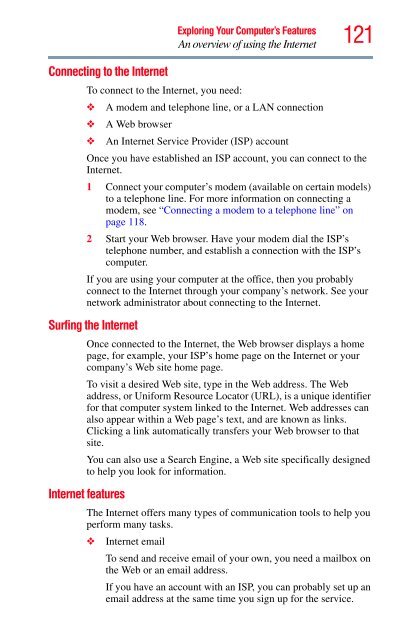Satellite® A350 Series User's Guide - Kmart
Satellite® A350 Series User's Guide - Kmart
Satellite® A350 Series User's Guide - Kmart
Create successful ePaper yourself
Turn your PDF publications into a flip-book with our unique Google optimized e-Paper software.
Connecting to the Internet<br />
Exploring Your Computer’s Features<br />
An overview of using the Internet<br />
121<br />
To connect to the Internet, you need:<br />
❖ A modem and telephone line, or a LAN connection<br />
❖ A Web browser<br />
❖ An Internet Service Provider (ISP) account<br />
Once you have established an ISP account, you can connect to the<br />
Internet.<br />
1 Connect your computer’s modem (available on certain models)<br />
to a telephone line. For more information on connecting a<br />
modem, see “Connecting a modem to a telephone line” on<br />
page 118.<br />
2 Start your Web browser. Have your modem dial the ISP’s<br />
telephone number, and establish a connection with the ISP’s<br />
computer.<br />
If you are using your computer at the office, then you probably<br />
connect to the Internet through your company’s network. See your<br />
network administrator about connecting to the Internet.<br />
Surfing the Internet<br />
Once connected to the Internet, the Web browser displays a home<br />
page, for example, your ISP’s home page on the Internet or your<br />
company’s Web site home page.<br />
To visit a desired Web site, type in the Web address. The Web<br />
address, or Uniform Resource Locator (URL), is a unique identifier<br />
for that computer system linked to the Internet. Web addresses can<br />
also appear within a Web page’s text, and are known as links.<br />
Clicking a link automatically transfers your Web browser to that<br />
site.<br />
You can also use a Search Engine, a Web site specifically designed<br />
to help you look for information.<br />
Internet features<br />
The Internet offers many types of communication tools to help you<br />
perform many tasks.<br />
❖ Internet email<br />
To send and receive email of your own, you need a mailbox on<br />
the Web or an email address.<br />
If you have an account with an ISP, you can probably set up an<br />
email address at the same time you sign up for the service.