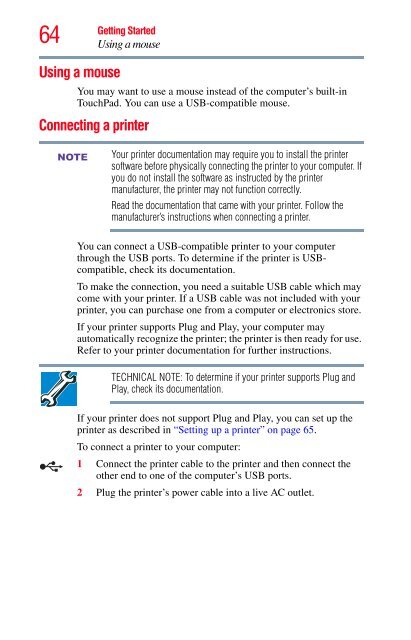Satellite® A350 Series User's Guide - Kmart
Satellite® A350 Series User's Guide - Kmart
Satellite® A350 Series User's Guide - Kmart
You also want an ePaper? Increase the reach of your titles
YUMPU automatically turns print PDFs into web optimized ePapers that Google loves.
64<br />
Using a mouse<br />
Getting Started<br />
Using a mouse<br />
You may want to use a mouse instead of the computer’s built-in<br />
TouchPad. You can use a USB-compatible mouse.<br />
Connecting a printer<br />
NOTE<br />
Your printer documentation may require you to install the printer<br />
software before physically connecting the printer to your computer. If<br />
you do not install the software as instructed by the printer<br />
manufacturer, the printer may not function correctly.<br />
Read the documentation that came with your printer. Follow the<br />
manufacturer’s instructions when connecting a printer.<br />
You can connect a USB-compatible printer to your computer<br />
through the USB ports. To determine if the printer is USBcompatible,<br />
check its documentation.<br />
To make the connection, you need a suitable USB cable which may<br />
come with your printer. If a USB cable was not included with your<br />
printer, you can purchase one from a computer or electronics store.<br />
If your printer supports Plug and Play, your computer may<br />
automatically recognize the printer; the printer is then ready for use.<br />
Refer to your printer documentation for further instructions.<br />
TECHNICAL NOTE: To determine if your printer supports Plug and<br />
Play, check its documentation.<br />
If your printer does not support Plug and Play, you can set up the<br />
printer as described in “Setting up a printer” on page 65.<br />
To connect a printer to your computer:<br />
1 Connect the printer cable to the printer and then connect the<br />
other end to one of the computer’s USB ports.<br />
2 Plug the printer’s power cable into a live AC outlet.