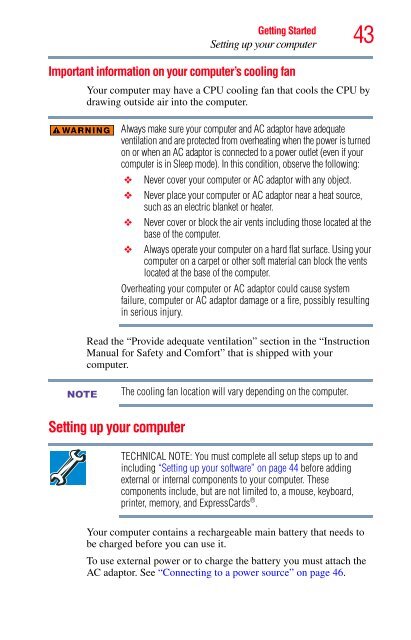Satellite® A350 Series User's Guide - Kmart
Satellite® A350 Series User's Guide - Kmart
Satellite® A350 Series User's Guide - Kmart
Create successful ePaper yourself
Turn your PDF publications into a flip-book with our unique Google optimized e-Paper software.
Getting Started<br />
Setting up your computer<br />
Important information on your computer’s cooling fan<br />
NOTE<br />
43<br />
Your computer may have a CPU cooling fan that cools the CPU by<br />
drawing outside air into the computer.<br />
Always make sure your computer and AC adaptor have adequate<br />
ventilation and are protected from overheating when the power is turned<br />
on or when an AC adaptor is connected to a power outlet (even if your<br />
computer is in Sleep mode). In this condition, observe the following:<br />
❖ Never cover your computer or AC adaptor with any object.<br />
❖ Never place your computer or AC adaptor near a heat source,<br />
such as an electric blanket or heater.<br />
❖ Never cover or block the air vents including those located at the<br />
base of the computer.<br />
❖ Always operate your computer on a hard flat surface. Using your<br />
computer on a carpet or other soft material can block the vents<br />
located at the base of the computer.<br />
Overheating your computer or AC adaptor could cause system<br />
failure, computer or AC adaptor damage or a fire, possibly resulting<br />
in serious injury.<br />
Read the “Provide adequate ventilation” section in the “Instruction<br />
Manual for Safety and Comfort” that is shipped with your<br />
computer.<br />
Setting up your computer<br />
The cooling fan location will vary depending on the computer.<br />
TECHNICAL NOTE: You must complete all setup steps up to and<br />
including “Setting up your software” on page 44 before adding<br />
external or internal components to your computer. These<br />
components include, but are not limited to, a mouse, keyboard,<br />
printer, memory, and ExpressCards ® .<br />
Your computer contains a rechargeable main battery that needs to<br />
be charged before you can use it.<br />
To use external power or to charge the battery you must attach the<br />
AC adaptor. See “Connecting to a power source” on page 46.