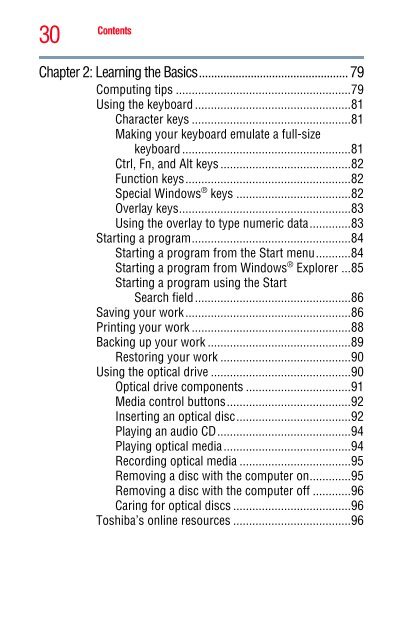Satellite® A350 Series User's Guide - Kmart
Satellite® A350 Series User's Guide - Kmart
Satellite® A350 Series User's Guide - Kmart
You also want an ePaper? Increase the reach of your titles
YUMPU automatically turns print PDFs into web optimized ePapers that Google loves.
30<br />
Contents<br />
Chapter 2: Learning the Basics................................................. 79<br />
Computing tips .......................................................79<br />
Using the keyboard .................................................81<br />
Character keys ..................................................81<br />
Making your keyboard emulate a full-size<br />
keyboard .....................................................81<br />
Ctrl, Fn, and Alt keys .........................................82<br />
Function keys....................................................82<br />
Special Windows ® keys ....................................82<br />
Overlay keys......................................................83<br />
Using the overlay to type numeric data.............83<br />
Starting a program..................................................84<br />
Starting a program from the Start menu...........84<br />
Starting a program from Windows ® Explorer ...85<br />
Starting a program using the Start<br />
Search field.................................................86<br />
Saving your work....................................................86<br />
Printing your work ..................................................88<br />
Backing up your work .............................................89<br />
Restoring your work .........................................90<br />
Using the optical drive ............................................90<br />
Optical drive components .................................91<br />
Media control buttons.......................................92<br />
Inserting an optical disc....................................92<br />
Playing an audio CD..........................................94<br />
Playing optical media........................................94<br />
Recording optical media ...................................95<br />
Removing a disc with the computer on.............95<br />
Removing a disc with the computer off ............96<br />
Caring for optical discs .....................................96<br />
Toshiba’s online resources .....................................96