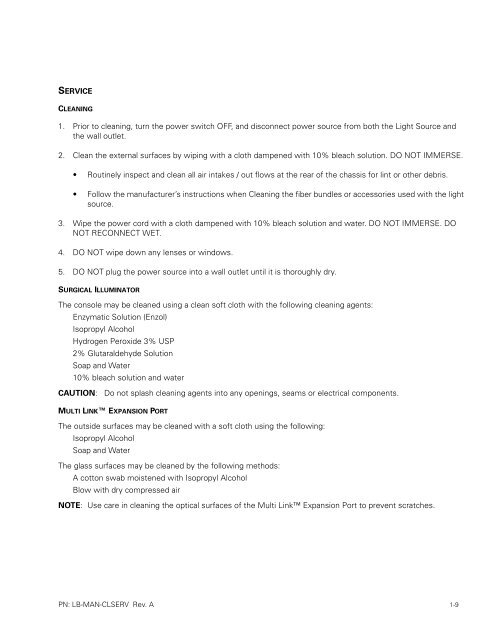CL100 / CL300 Service Manual - Welch Allyn
CL100 / CL300 Service Manual - Welch Allyn
CL100 / CL300 Service Manual - Welch Allyn
Create successful ePaper yourself
Turn your PDF publications into a flip-book with our unique Google optimized e-Paper software.
SERVICE<br />
CLEANING<br />
1. Prior to cleaning, turn the power switch OFF, and disconnect power source from both the Light Source and<br />
the wall outlet.<br />
2. Clean the external surfaces by wiping with a cloth dampened with 10% bleach solution. DO NOT IMMERSE.<br />
Routinely inspect and clean all air intakes / out flows at the rear of the chassis for lint or other debris.<br />
Follow the manufacturer’s instructions when Cleaning the fiber bundles or accessories used with the light<br />
source.<br />
3. Wipe the power cord with a cloth dampened with 10% bleach solution and water. DO NOT IMMERSE. DO<br />
NOT RECONNECT WET.<br />
4. DO NOT wipe down any lenses or windows.<br />
5. DO NOT plug the power source into a wall outlet until it is thoroughly dry.<br />
SURGICAL ILLUMINATOR<br />
The console may be cleaned using a clean soft cloth with the following cleaning agents:<br />
Enzymatic Solution (Enzol)<br />
Isopropyl Alcohol<br />
Hydrogen Peroxide 3% USP<br />
2% Glutaraldehyde Solution<br />
Soap and Water<br />
10% bleach solution and water<br />
CAUTION: Do not splash cleaning agents into any openings, seams or electrical components.<br />
MULTI LINK EXPANSION PORT<br />
The outside surfaces may be cleaned with a soft cloth using the following:<br />
Isopropyl Alcohol<br />
Soap and Water<br />
The glass surfaces may be cleaned by the following methods:<br />
A cotton swab moistened with Isopropyl Alcohol<br />
Blow with dry compressed air<br />
NOTE: Use care in cleaning the optical surfaces of the Multi Link Expansion Port to prevent scratches.<br />
PN: LB-MAN-CLSERV Rev. A 1-9