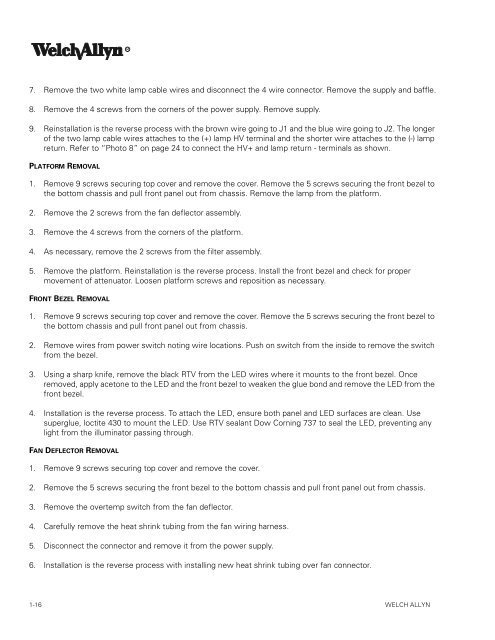CL100 / CL300 Service Manual - Welch Allyn
CL100 / CL300 Service Manual - Welch Allyn
CL100 / CL300 Service Manual - Welch Allyn
Create successful ePaper yourself
Turn your PDF publications into a flip-book with our unique Google optimized e-Paper software.
7. Remove the two white lamp cable wires and disconnect the 4 wire connector. Remove the supply and baffle.<br />
8. Remove the 4 screws from the corners of the power supply. Remove supply.<br />
9. Reinstallation is the reverse process with the brown wire going to J1 and the blue wire going to J2. The longer<br />
of the two lamp cable wires attaches to the (+) lamp HV terminal and the shorter wire attaches to the (-) lamp<br />
return. Refer to “Photo 8” on page 24 to connect the HV+ and lamp return - terminals as shown.<br />
PLATFORM REMOVAL<br />
1. Remove 9 screws securing top cover and remove the cover. Remove the 5 screws securing the front bezel to<br />
the bottom chassis and pull front panel out from chassis. Remove the lamp from the platform.<br />
2. Remove the 2 screws from the fan deflector assembly.<br />
3. Remove the 4 screws from the corners of the platform.<br />
4. As necessary, remove the 2 screws from the filter assembly.<br />
5. Remove the platform. Reinstallation is the reverse process. Install the front bezel and check for proper<br />
movement of attenuator. Loosen platform screws and reposition as necessary.<br />
FRONT BEZEL REMOVAL<br />
1. Remove 9 screws securing top cover and remove the cover. Remove the 5 screws securing the front bezel to<br />
the bottom chassis and pull front panel out from chassis.<br />
2. Remove wires from power switch noting wire locations. Push on switch from the inside to remove the switch<br />
from the bezel.<br />
3. Using a sharp knife, remove the black RTV from the LED wires where it mounts to the front bezel. Once<br />
removed, apply acetone to the LED and the front bezel to weaken the glue bond and remove the LED from the<br />
front bezel.<br />
4. Installation is the reverse process. To attach the LED, ensure both panel and LED surfaces are clean. Use<br />
superglue, loctite 430 to mount the LED. Use RTV sealant Dow Corning 737 to seal the LED, preventing any<br />
light from the illuminator passing through.<br />
FAN DEFLECTOR REMOVAL<br />
1. Remove 9 screws securing top cover and remove the cover.<br />
2. Remove the 5 screws securing the front bezel to the bottom chassis and pull front panel out from chassis.<br />
3. Remove the overtemp switch from the fan deflector.<br />
4. Carefully remove the heat shrink tubing from the fan wiring harness.<br />
5. Disconnect the connector and remove it from the power supply.<br />
6. Installation is the reverse process with installing new heat shrink tubing over fan connector.<br />
1-16 WELCH ALLYN