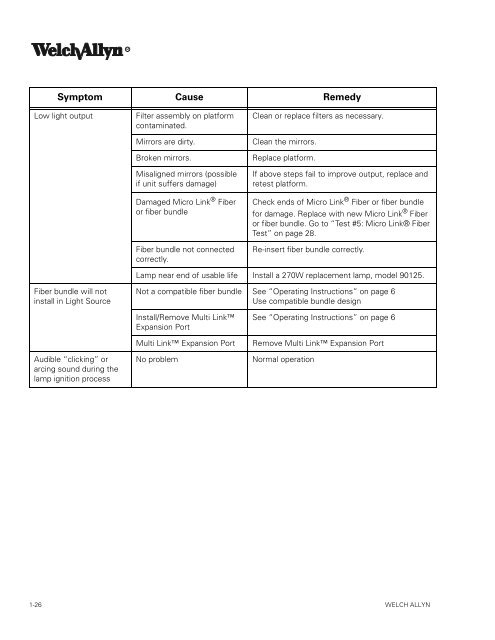CL100 / CL300 Service Manual - Welch Allyn
CL100 / CL300 Service Manual - Welch Allyn
CL100 / CL300 Service Manual - Welch Allyn
You also want an ePaper? Increase the reach of your titles
YUMPU automatically turns print PDFs into web optimized ePapers that Google loves.
Symptom Cause Remedy<br />
Low light output Filter assembly on platform<br />
contaminated.<br />
Fiber bundle will not<br />
install in Light Source<br />
Audible “clicking” or<br />
arcing sound during the<br />
lamp ignition process<br />
Mirrors are dirty. Clean the mirrors.<br />
Broken mirrors. Replace platform.<br />
Misaligned mirrors (possible<br />
if unit suffers damage)<br />
Damaged Micro Link ® Fiber<br />
or fiber bundle<br />
Fiber bundle not connected<br />
correctly.<br />
Clean or replace filters as necessary.<br />
If above steps fail to improve output, replace and<br />
retest platform.<br />
Check ends of Micro Link ® Fiber or fiber bundle<br />
for damage. Replace with new Micro Link ® Fiber<br />
or fiber bundle. Go to “Test #5: Micro Link® Fiber<br />
Test” on page 28.<br />
Re-insert fiber bundle correctly.<br />
Lamp near end of usable life Install a 270W replacement lamp, model 90125.<br />
Not a compatible fiber bundle See “Operating Instructions” on page 6<br />
Use compatible bundle design<br />
Install/Remove Multi Link<br />
Expansion Port<br />
See “Operating Instructions” on page 6<br />
Multi Link Expansion Port Remove Multi Link Expansion Port<br />
No problem Normal operation<br />
1-26 WELCH ALLYN