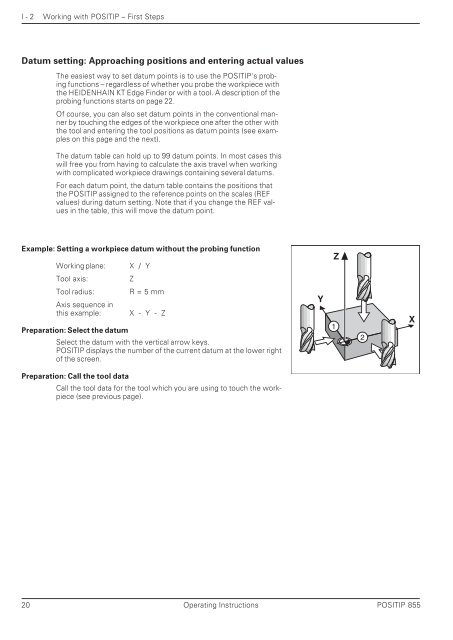POSITIP 855 - heidenhain - DR. JOHANNES HEIDENHAIN GmbH
POSITIP 855 - heidenhain - DR. JOHANNES HEIDENHAIN GmbH
POSITIP 855 - heidenhain - DR. JOHANNES HEIDENHAIN GmbH
Create successful ePaper yourself
Turn your PDF publications into a flip-book with our unique Google optimized e-Paper software.
I - 2 Working with <strong>POSITIP</strong> – First Steps<br />
Datum setting: Approaching positions and entering actual values<br />
The easiest way to set datum points is to use the <strong>POSITIP</strong>'s probing<br />
functions – regardless of whether you probe the workpiece with<br />
the <strong>HEIDENHAIN</strong> KT Edge Finder or with a tool. A description of the<br />
probing functions starts on page 22.<br />
Of course, you can also set datum points in the conventional manner<br />
by touching the edges of the workpiece one after the other with<br />
the tool and entering the tool positions as datum points (see examples<br />
on this page and the next).<br />
The datum table can hold up to 99 datum points. In most cases this<br />
will free you from having to calculate the axis travel when working<br />
with complicated workpiece drawings containing several datums.<br />
For each datum point, the datum table contains the positions that<br />
the <strong>POSITIP</strong> assigned to the reference points on the scales (REF<br />
values) during datum setting. Note that if you change the REF values<br />
in the table, this will move the datum point.<br />
Example: Setting a workpiece datum without the probing function<br />
Working plane: X / Y<br />
Tool axis: Z<br />
Tool radius:<br />
Axis sequence in<br />
R = 5 mm<br />
this example: X - Y - Z<br />
Preparation: Select the datum<br />
Select the datum with the vertical arrow keys.<br />
<strong>POSITIP</strong> displays the number of the current datum at the lower right<br />
of the screen.<br />
Preparation: Call the tool data<br />
Call the tool data for the tool which you are using to touch the workpiece<br />
(see previous page).<br />
20 Operating Instructions <strong>POSITIP</strong> <strong>855</strong><br />
Y<br />
Z<br />
1<br />
2<br />
X