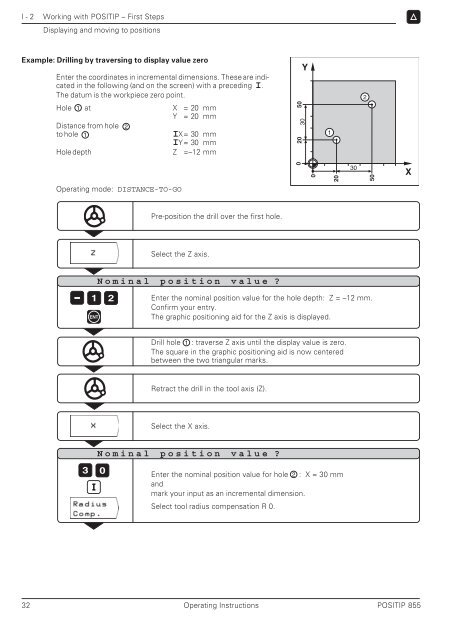POSITIP 855 - heidenhain - DR. JOHANNES HEIDENHAIN GmbH
POSITIP 855 - heidenhain - DR. JOHANNES HEIDENHAIN GmbH
POSITIP 855 - heidenhain - DR. JOHANNES HEIDENHAIN GmbH
Create successful ePaper yourself
Turn your PDF publications into a flip-book with our unique Google optimized e-Paper software.
I - 2 Working with <strong>POSITIP</strong> – First Steps<br />
Displaying and moving to positions<br />
Example: Drilling by traversing to display value zero<br />
Enter the coordinates in incremental dimensions. These are indicated<br />
in the following (and on the screen) with a preceding I.<br />
The datum is the workpiece zero point.<br />
Hole 1 at X = 20 mm<br />
Y = 20 mm<br />
Distance from hole 2<br />
to hole 1<br />
IX= 30 mm<br />
IY= 30 mm<br />
Hole depth Z =–12 mm<br />
Operating mode: DISTANCE-TO-GO<br />
Pre-position the drill over the first hole.<br />
Select the Z axis.<br />
Nominal position value ?<br />
1 2<br />
ENT<br />
Enter the nominal position value for the hole depth: Z = –12 mm.<br />
Confirm your entry.<br />
The graphic positioning aid for the Z axis is displayed.<br />
Drill hole 1 : traverse Z axis until the display value is zero.<br />
The square in the graphic positioning aid is now centered<br />
between the two triangular marks.<br />
Retract the drill in the tool axis (Z).<br />
Select the X axis.<br />
Nominal position value ?<br />
3 0<br />
Enter the nominal position value for hole 2<br />
: X = 30 mm<br />
32 Operating Instructions <strong>POSITIP</strong> <strong>855</strong><br />
50<br />
Y<br />
30<br />
20<br />
0<br />
and<br />
mark your input as an incremental dimension.<br />
Select tool radius compensation R 0.<br />
0<br />
1<br />
20<br />
30<br />
2<br />
50<br />
X