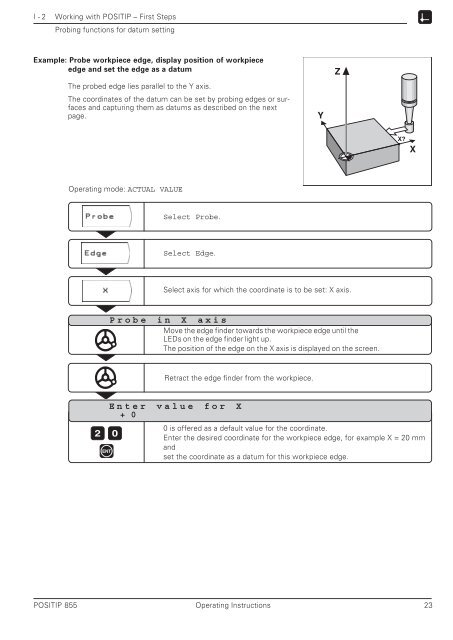POSITIP 855 - heidenhain - DR. JOHANNES HEIDENHAIN GmbH
POSITIP 855 - heidenhain - DR. JOHANNES HEIDENHAIN GmbH
POSITIP 855 - heidenhain - DR. JOHANNES HEIDENHAIN GmbH
Create successful ePaper yourself
Turn your PDF publications into a flip-book with our unique Google optimized e-Paper software.
I - 2 Working with <strong>POSITIP</strong> – First Steps<br />
Probing functions for datum setting<br />
Example: Probe workpiece edge, display position of workpiece<br />
edge and set the edge as a datum<br />
The probed edge lies parallel to the Y axis.<br />
The coordinates of the datum can be set by probing edges or surfaces<br />
and capturing them as datums as described on the next<br />
page. Y<br />
Operating mode: ACTUAL VALUE<br />
2 0<br />
ENT<br />
Select Probe.<br />
Select Edge.<br />
Select axis for which the coordinate is to be set: X axis.<br />
Probe in X axis<br />
Move the edge finder towards the workpiece edge until the<br />
LEDs on the edge finder light up.<br />
The position of the edge on the X axis is displayed on the screen.<br />
Retract the edge finder from the workpiece.<br />
Enter value for X<br />
+ 0<br />
0 is offered as a default value for the coordinate.<br />
Enter the desired coordinate for the workpiece edge, for example X = 20 mm<br />
and<br />
set the coordinate as a datum for this workpiece edge.<br />
<strong>POSITIP</strong> <strong>855</strong> Operating Instructions 23<br />
Z<br />
X?<br />
X