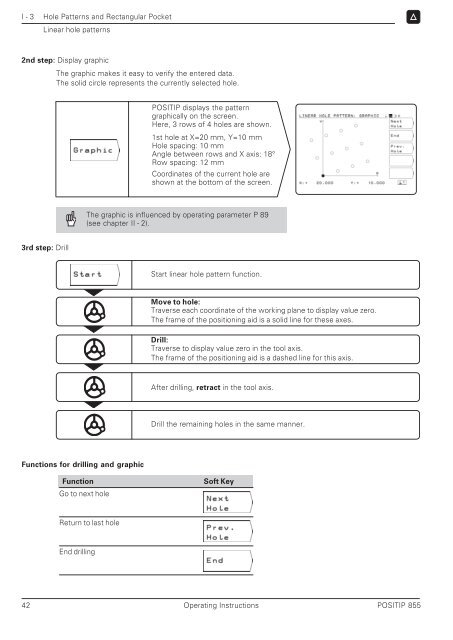POSITIP 855 - heidenhain - DR. JOHANNES HEIDENHAIN GmbH
POSITIP 855 - heidenhain - DR. JOHANNES HEIDENHAIN GmbH
POSITIP 855 - heidenhain - DR. JOHANNES HEIDENHAIN GmbH
Create successful ePaper yourself
Turn your PDF publications into a flip-book with our unique Google optimized e-Paper software.
I - 3 Hole Patterns and Rectangular Pocket<br />
Linear hole patterns<br />
2nd step: Display graphic<br />
The graphic makes it easy to verify the entered data.<br />
The solid circle represents the currently selected hole.<br />
3rd step: Drill<br />
Functions for drilling and graphic<br />
<strong>POSITIP</strong> displays the pattern<br />
graphically on the screen.<br />
Here, 3 rows of 4 holes are shown.<br />
1st hole at X=20 mm, Y=10 mm<br />
Hole spacing: 10 mm<br />
Angle between rows and X axis: 18°<br />
Row spacing: 12 mm<br />
Coordinates of the current hole are<br />
shown at the bottom of the screen.<br />
The graphic is influenced by operating parameter P 89<br />
(see chapter II - 2).<br />
Start linear hole pattern function.<br />
Move to hole:<br />
Traverse each coordinate of the working plane to display value zero.<br />
The frame of the positioning aid is a solid line for these axes.<br />
Drill:<br />
Traverse to display value zero in the tool axis.<br />
The frame of the positioning aid is a dashed line for this axis.<br />
After drilling, retract in the tool axis.<br />
Drill the remaining holes in the same manner.<br />
Function Soft Key<br />
Go to next hole<br />
Return to last hole<br />
End drilling<br />
42 Operating Instructions <strong>POSITIP</strong> <strong>855</strong>