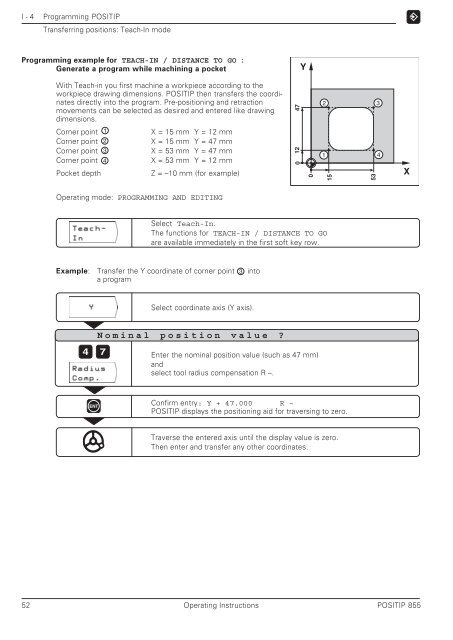POSITIP 855 - heidenhain - DR. JOHANNES HEIDENHAIN GmbH
POSITIP 855 - heidenhain - DR. JOHANNES HEIDENHAIN GmbH
POSITIP 855 - heidenhain - DR. JOHANNES HEIDENHAIN GmbH
You also want an ePaper? Increase the reach of your titles
YUMPU automatically turns print PDFs into web optimized ePapers that Google loves.
I - 4 Programming <strong>POSITIP</strong><br />
Transferring positions: Teach-In mode<br />
Programming example for TEACH-IN / DISTANCE TO GO :<br />
Generate a program while machining a pocket<br />
With Teach-in you first machine a workpiece according to the<br />
workpiece drawing dimensions. <strong>POSITIP</strong> then transfers the coordinates<br />
directly into the program. Pre-positioning and retraction<br />
movements can be selected as desired and entered like drawing<br />
dimensions.<br />
Corner point 1<br />
X = 15 mm Y = 12 mm<br />
Corner point 2<br />
X = 15 mm Y = 47 mm<br />
Corner point 3<br />
X = 53 mm Y = 47 mm<br />
Corner point 4<br />
X = 53 mm Y = 12 mm<br />
Pocket depth Z = –10 mm (for example)<br />
Operating mode: PROGRAMMING AND EDITING<br />
Example: Transfer the Y coordinate of corner point 3 into<br />
a program<br />
4 7<br />
ENT<br />
Select Teach-In.<br />
The functions for TEACH-IN / DISTANCE TO GO<br />
are available immediately in the first soft key row.<br />
Select coordinate axis (Y axis).<br />
Nominal position value ?<br />
Confirm entry: Y + 47.000 R –<br />
<strong>POSITIP</strong> displays the positioning aid for traversing to zero.<br />
Traverse the entered axis until the display value is zero.<br />
Then enter and transfer any other coordinates.<br />
52 Operating Instructions <strong>POSITIP</strong> <strong>855</strong><br />
12 47<br />
0<br />
Y<br />
0<br />
Enter the nominal position value (such as 47 mm)<br />
and<br />
select tool radius compensation R –.<br />
2 3<br />
1<br />
15<br />
53<br />
4<br />
X