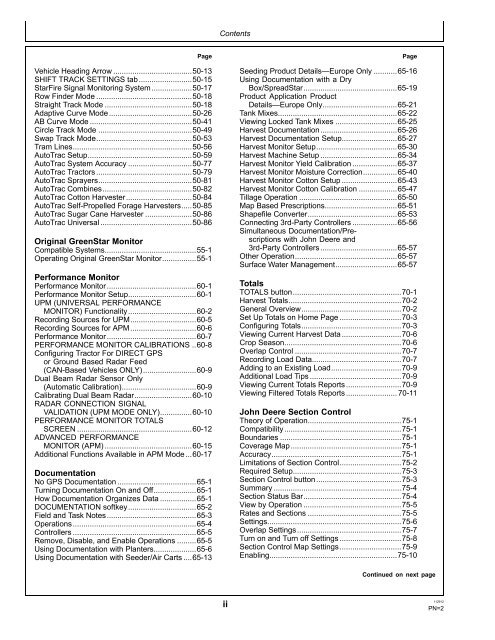English - StellarSupport - John Deere
English - StellarSupport - John Deere
English - StellarSupport - John Deere
You also want an ePaper? Increase the reach of your titles
YUMPU automatically turns print PDFs into web optimized ePapers that Google loves.
Page<br />
Vehicle Heading Arrow .....................................50-13<br />
SHIFT TRACK SETTINGS tab.........................50-15<br />
StarFire Signal Monitoring System...................50-17<br />
Row Finder Mode .............................................50-18<br />
Straight Track Mode .........................................50-18<br />
Adaptive Curve Mode.......................................50-26<br />
AB Curve Mode ................................................50-41<br />
Circle Track Mode ............................................50-49<br />
Swap Track Mode.............................................50-53<br />
Tram Lines........................................................50-56<br />
AutoTrac Setup.................................................50-59<br />
AutoTrac System Accuracy ..............................50-77<br />
AutoTrac Tractors .............................................50-79<br />
AutoTrac Sprayers............................................50-81<br />
AutoTrac Combines..........................................50-82<br />
AutoTrac Cotton Harvester...............................50-84<br />
AutoTrac Self-Propelled Forage Harvesters.....50-85<br />
AutoTrac Sugar Cane Harvester ......................50-86<br />
AutoTrac Universal ...........................................50-86<br />
Original GreenStar Monitor<br />
Compatible Systems...........................................55-1<br />
Operating Original GreenStar Monitor................55-1<br />
Performance Monitor<br />
Performance Monitor..........................................60-1<br />
Performance Monitor Setup................................60-1<br />
UPM (UNIVERSAL PERFORMANCE<br />
MONITOR) Functionality................................60-2<br />
Recording Sources for UPM...............................60-5<br />
Recording Sources for APM...............................60-6<br />
Performance Monitor..........................................60-7<br />
PERFORMANCE MONITOR CALIBRATIONS ..60-8<br />
Configuring Tractor For DIRECT GPS<br />
or Ground Based Radar Feed<br />
(CAN-Based Vehicles ONLY).........................60-9<br />
Dual Beam Radar Sensor Only<br />
(Automatic Calibration)...................................60-9<br />
Calibrating Dual Beam Radar...........................60-10<br />
RADAR CONNECTION SIGNAL<br />
VALIDATION (UPM MODE ONLY)...............60-10<br />
PERFORMANCE MONITOR TOTALS<br />
SCREEN ......................................................60-12<br />
ADVANCED PERFORMANCE<br />
MONITOR (APM) .........................................60-15<br />
Additional Functions Available in APM Mode ...60-17<br />
Documentation<br />
No GPS Documentation .....................................65-1<br />
Turning Documentation On and Off....................65-1<br />
How Documentation Organizes Data .................65-1<br />
DOCUMENTATION softkey................................65-2<br />
Field and Task Notes..........................................65-3<br />
Operations..........................................................65-4<br />
Controllers ..........................................................65-5<br />
Remove, Disable, and Enable Operations .........65-5<br />
Using Documentation with Planters....................65-6<br />
Using Documentation with Seeder/Air Carts ....65-13<br />
Contents<br />
ii<br />
Page<br />
Seeding Product Details—Europe Only ...........65-16<br />
Using Documentation with a Dry<br />
Box/SpreadStar............................................65-19<br />
Product Application Product<br />
Details—Europe Only...................................65-21<br />
Tank Mixes........................................................65-22<br />
Viewing Locked Tank Mixes .............................65-25<br />
Harvest Documentation....................................65-26<br />
Harvest Documentation Setup..........................65-27<br />
Harvest Monitor Setup......................................65-30<br />
Harvest Machine Setup ....................................65-34<br />
Harvest Monitor Yield Calibration .....................65-37<br />
Harvest Monitor Moisture Correction................65-40<br />
Harvest Monitor Cotton Setup ..........................65-43<br />
Harvest Monitor Cotton Calibration ..................65-47<br />
Tillage Operation ..............................................65-50<br />
Map Based Prescriptions..................................65-51<br />
Shapefile Converter..........................................65-53<br />
Connecting 3rd-Party Controllers .....................65-56<br />
Simultaneous Documentation/Prescriptions<br />
with <strong>John</strong> <strong>Deere</strong> and<br />
3rd-Party Controllers ....................................65-57<br />
Other Operation................................................65-57<br />
Surface Water Management.............................65-57<br />
Totals<br />
TOTALS button...................................................70-1<br />
Harvest Totals.....................................................70-2<br />
General Overview...............................................70-2<br />
Set Up Totals on Home Page .............................70-3<br />
Configuring Totals...............................................70-3<br />
Viewing Current Harvest Data ............................70-6<br />
Crop Season.......................................................70-6<br />
Overlap Control ..................................................70-7<br />
Recording Load Data..........................................70-7<br />
Adding to an Existing Load.................................70-9<br />
Additional Load Tips ...........................................70-9<br />
Viewing Current Totals Reports ..........................70-9<br />
Viewing Filtered Totals Reports ........................ 70-11<br />
<strong>John</strong> <strong>Deere</strong> Section Control<br />
Theory of Operation............................................75-1<br />
Compatibility.......................................................75-1<br />
Boundaries .........................................................75-1<br />
Coverage Map....................................................75-1<br />
Accuracy.............................................................75-1<br />
Limitations of Section Control.............................75-2<br />
Required Setup...................................................75-3<br />
Section Control button........................................75-3<br />
Summary ............................................................75-4<br />
Section Status Bar..............................................75-4<br />
View by Operation ..............................................75-5<br />
Rates and Sections ............................................75-5<br />
Settings...............................................................75-6<br />
Overlap Settings.................................................75-7<br />
Turn on and Turn off Settings .............................75-8<br />
Section Control Map Settings.............................75-9<br />
Enabling............................................................75-10<br />
Continued on next page<br />
112912<br />
PN=2