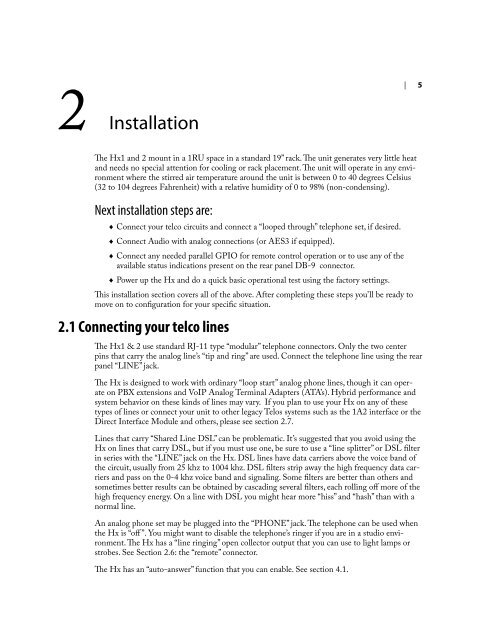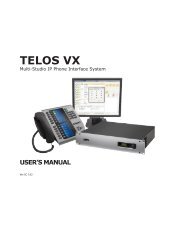Hx1-Hx2 Manual-1.4.1 - Telos
Hx1-Hx2 Manual-1.4.1 - Telos
Hx1-Hx2 Manual-1.4.1 - Telos
Create successful ePaper yourself
Turn your PDF publications into a flip-book with our unique Google optimized e-Paper software.
2 Installation<br />
The <strong>Hx1</strong> and 2 mount in a 1RU space in a standard 19” rack. The unit generates very little heat<br />
and needs no special attention for cooling or rack placement. The unit will operate in any environment<br />
where the stirred air temperature around the unit is between 0 to 40 degrees Celsius<br />
(32 to 104 degrees Fahrenheit) with a relative humidity of 0 to 98% (non-condensing).<br />
Next installation steps are:<br />
♦ Connect your telco circuits and connect a “looped through” telephone set, if desired.<br />
♦ Connect Audio with analog connections (or AES3 if equipped).<br />
♦ Connect any needed parallel GPIO for remote control operation or to use any of the<br />
available status indications present on the rear panel DB-9 connector.<br />
♦ Power up the Hx and do a quick basic operational test using the factory settings.<br />
This installation section covers all of the above. After completing these steps you’ll be ready to<br />
move on to configuration for your specific situation.<br />
2.1 Connecting your telco lines<br />
| 5<br />
The <strong>Hx1</strong> & 2 use standard RJ-11 type “modular” telephone connectors. Only the two center<br />
pins that carry the analog line’s “tip and ring” are used. Connect the telephone line using the rear<br />
panel “LINE” jack.<br />
The Hx is designed to work with ordinary “loop start” analog phone lines, though it can operate<br />
on PBX extensions and VoIP Analog Terminal Adapters (ATA’s). Hybrid performance and<br />
system behavior on these kinds of lines may vary. If you plan to use your Hx on any of these<br />
types of lines or connect your unit to other legacy <strong>Telos</strong> systems such as the 1A2 interface or the<br />
Direct Interface Module and others, please see section 2.7.<br />
Lines that carry “Shared Line DSL” can be problematic. It’s suggested that you avoid using the<br />
Hx on lines that carry DSL, but if you must use one, be sure to use a “line splitter” or DSL filter<br />
in series with the “LINE” jack on the Hx. DSL lines have data carriers above the voice band of<br />
the circuit, usually from 25 khz to 1004 khz. DSL filters strip away the high frequency data carriers<br />
and pass on the 0-4 khz voice band and signaling. Some filters are better than others and<br />
sometimes better results can be obtained by cascading several filters, each rolling off more of the<br />
high frequency energy. On a line with DSL you might hear more “hiss” and “hash” than with a<br />
normal line.<br />
An analog phone set may be plugged into the “PHONE” jack. The telephone can be used when<br />
the Hx is “off ”. You might want to disable the telephone’s ringer if you are in a studio environment.<br />
The Hx has a “line ringing” open collector output that you can use to light lamps or<br />
strobes. See Section 2.6: the “remote” connector.<br />
The Hx has an “auto-answer” function that you can enable. See section 4.1.