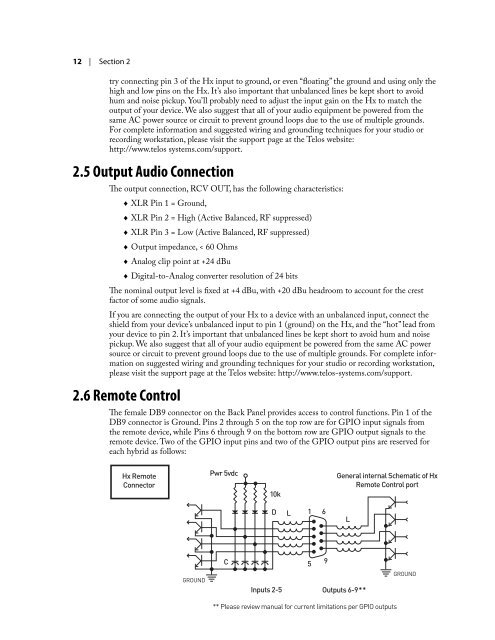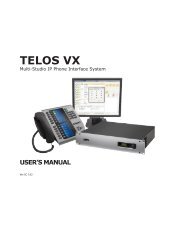Hx1-Hx2 Manual-1.4.1 - Telos
Hx1-Hx2 Manual-1.4.1 - Telos
Hx1-Hx2 Manual-1.4.1 - Telos
Create successful ePaper yourself
Turn your PDF publications into a flip-book with our unique Google optimized e-Paper software.
12 | section 2<br />
try connecting pin 3 of the Hx input to ground, or even “floating” the ground and using only the<br />
high and low pins on the Hx. It’s also important that unbalanced lines be kept short to avoid<br />
hum and noise pickup. You’ll probably need to adjust the input gain on the Hx to match the<br />
output of your device. We also suggest that all of your audio equipment be powered from the<br />
same AC power source or circuit to prevent ground loops due to the use of multiple grounds.<br />
For complete information and suggested wiring and grounding techniques for your studio or<br />
recording workstation, please visit the support page at the <strong>Telos</strong> website:<br />
http://www.telos systems.com/support.<br />
2.5 Output Audio Connection<br />
The output connection, RCV OUT, has the following characteristics:<br />
♦ XLR Pin 1 = Ground,<br />
♦ XLR Pin 2 = High (Active Balanced, RF suppressed)<br />
♦ XLR Pin 3 = Low (Active Balanced, RF suppressed)<br />
♦ Output impedance, < 60 Ohms<br />
♦ Analog clip point at +24 dBu<br />
♦ Digital-to-Analog converter resolution of 24 bits<br />
The nominal output level is fixed at +4 dBu, with +20 dBu headroom to account for the crest<br />
factor of some audio signals.<br />
If you are connecting the output of your Hx to a device with an unbalanced input, connect the<br />
shield from your device’s unbalanced input to pin 1 (ground) on the Hx, and the “hot” lead from<br />
your device to pin 2. It’s important that unbalanced lines be kept short to avoid hum and noise<br />
pickup. We also suggest that all of your audio equipment be powered from the same AC power<br />
source or circuit to prevent ground loops due to the use of multiple grounds. For complete information<br />
on suggested wiring and grounding techniques for your studio or recording workstation,<br />
please visit the support page at the <strong>Telos</strong> website: http://www.telos-systems.com/support.<br />
2.6 Remote Control<br />
The female DB9 connector on the Back Panel provides access to control functions. Pin 1 of the<br />
DB9 connector is Ground. Pins 2 through 5 on the top row are for GPIO input signals from<br />
the remote device, while Pins 6 through 9 on the bottom row are GPIO output signals to the<br />
remote device. Two of the GPIO input pins and two of the GPIO output pins are reserved for<br />
each hybrid as follows:<br />
Hx Remote<br />
Connector<br />
GROUND<br />
Pwr 5vdc<br />
C<br />
10k<br />
D<br />
L<br />
1 6<br />
Inputs 2-5 Outputs 6-9**<br />
General internal Schematic of Hx<br />
Remote Control port<br />
** Please review manual for current limitations per GPIO outputs<br />
5<br />
9<br />
L<br />
GROUND