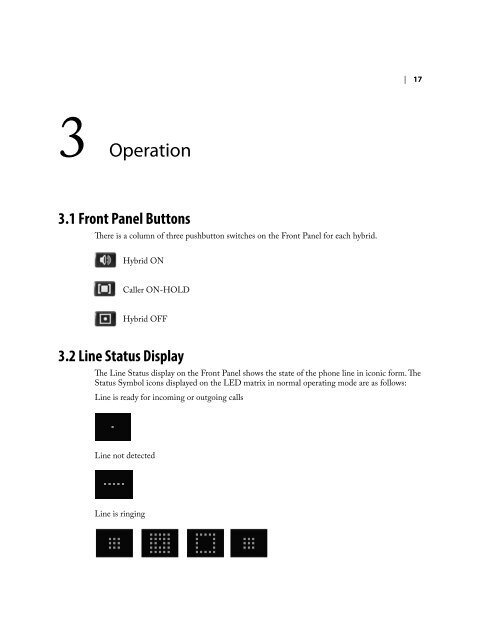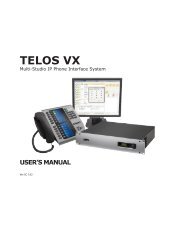Hx1-Hx2 Manual-1.4.1 - Telos
Hx1-Hx2 Manual-1.4.1 - Telos
Hx1-Hx2 Manual-1.4.1 - Telos
Create successful ePaper yourself
Turn your PDF publications into a flip-book with our unique Google optimized e-Paper software.
3 operation<br />
3.1 Front Panel Buttons<br />
There is a column of three pushbutton switches on the Front Panel for each hybrid.<br />
Hybrid ON<br />
Caller ON-HOLD<br />
Hybrid OFF<br />
3.2 Line Status Display<br />
| 17<br />
The Line Status display on the Front Panel shows the state of the phone line in iconic form. The<br />
Status Symbol icons displayed on the LED matrix in normal operating mode are as follows:<br />
Line is ready for incoming or outgoing calls<br />
Line not detected<br />
Line is ringing