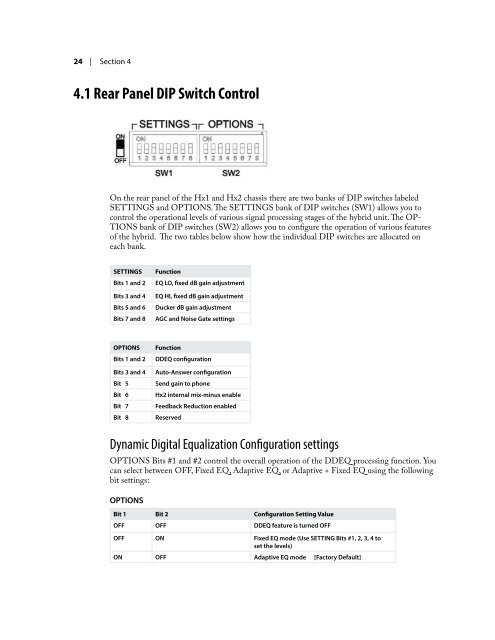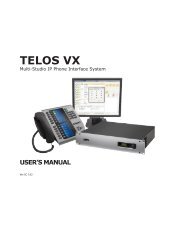Hx1-Hx2 Manual-1.4.1 - Telos
Hx1-Hx2 Manual-1.4.1 - Telos
Hx1-Hx2 Manual-1.4.1 - Telos
Create successful ePaper yourself
Turn your PDF publications into a flip-book with our unique Google optimized e-Paper software.
24 | section 4<br />
4.1 Rear Panel DIP Switch Control<br />
On the rear panel of the <strong>Hx1</strong> and <strong>Hx2</strong> chassis there are two banks of DIP switches labeled<br />
SETTINGS and OPTIONS. The SETTINGS bank of DIP switches (SW1) allows you to<br />
control the operational levels of various signal processing stages of the hybrid unit. The OP-<br />
TIONS bank of DIP switches (SW2) allows you to configure the operation of various features<br />
of the hybrid. The two tables below show how the individual DIP switches are allocated on<br />
each bank.<br />
SETTINGS Function<br />
Bits 1 and 2 EQ LO, fixed dB gain adjustment<br />
Bits 3 and 4 EQ HI, fixed dB gain adjustment<br />
Bits 5 and 6 Ducker dB gain adjustment<br />
Bits 7 and 8 AGC and Noise Gate settings<br />
OPTIONS Function<br />
Bits 1 and 2 DDEQ configuration<br />
Bits 3 and 4 Auto-Answer configuration<br />
Bit 5 Send gain to phone<br />
Bit 6 <strong>Hx2</strong> internal mix-minus enable<br />
Bit 7 Feedback Reduction enabled<br />
Bit 8 Reserved<br />
Dynamic Digital Equalization Configuration settings<br />
OPTIONS Bits #1 and #2 control the overall operation of the DDEQ processing function. You<br />
can select between OFF, Fixed EQ, Adaptive EQ, or Adaptive + Fixed EQ using the following<br />
bit settings:<br />
OPTIONS<br />
Bit 1 Bit 2 Configuration Setting Value<br />
OFF OFF DDEQ feature is turned OFF<br />
OFF ON Fixed EQ mode (Use SETTING Bits #1, 2, 3, 4 to<br />
set the levels)<br />
ON OFF Adaptive EQ mode [Factory Default]