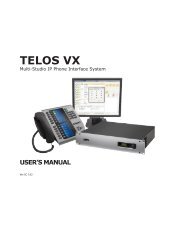Hx1-Hx2 Manual-1.4.1 - Telos
Hx1-Hx2 Manual-1.4.1 - Telos
Hx1-Hx2 Manual-1.4.1 - Telos
Create successful ePaper yourself
Turn your PDF publications into a flip-book with our unique Google optimized e-Paper software.
InsTallaTIon | 15<br />
console and any key phones will remain lit until the line is “dropped” by the user.<br />
You can easily build a control cable to go between the 1A2 interface and the Hx that connects<br />
the on, off and ground signals. Then plug your analog line into the “main” (hybrid #1) or “conf ”<br />
(hybrid #2) jack on the 1A2 interface, as appropriate.<br />
1A2 Interface DB-9 PIN Hx Hybrid DB-9 PIN<br />
5 (#1 hybrid off) 3<br />
9 (#1 hybrid on) 2<br />
6 (Ground) 1<br />
4 (#2 hybrid off) 5<br />
3 (#2 hybrid on) 4<br />
Connect to a <strong>Telos</strong> Direct Interface Module<br />
Using the Hx, or any hybrid supporting disconnect supervision with the Direct Interface<br />
Module (DIM) requires an external source of loop current. The DIM provides only a “dry”<br />
transformer audio feed which worked well with the simpler hybrids of the time. Visit the <strong>Telos</strong><br />
website or contact support for several options that will allow you to use the Hx with the DIM.<br />
Connect to other systems? Contact <strong>Telos</strong> Support<br />
<strong>Telos</strong> collects and shares what we learn about “real world” telephony with our customers. Our<br />
customers come up with creative ways to use our products and often create elegant solutions for<br />
unusual problems. We’d appreciate hearing about your successes and challenges to share with<br />
other colleagues and friends. We’re also interested in your experiences with service providers and<br />
telecom systems and equipment vendors.<br />
2.8 Quick Basic Test<br />
It’s all connected, Now it’s time to check for signs of life!<br />
First, Power the unit up and watch it complete its self test.<br />
If the phone line is connected properly, a “dot” should be present on the display, if a minus “-” is<br />
displayed the Hx does not detect the line voltage on the idle POTS line. Check your wiring!<br />
If your Hx is directly connected to a phone line, press the [ON] key and dial tone should be<br />
present on the Hx’s output and RCV bargraph.<br />
If you have your Hx connected to a 1A2 interface, press a line key on the switch console. The<br />
Hx should come on and dial tone should be heard on it’s output and seen on the RCV bargraph.<br />
Pressing the ‘drop’ key should release it, and the ‘hold’ key should put the line on hold. The<br />
display will show a minus “-” to indicate that a line is not detected. This is because the 1A2<br />
interface only routes a line to the Hx when one is selected by the user, and is present.<br />
Verify correct mix minus operation at this point by noting that the RCV bargraph shows the<br />
dial tone at at a nominal level, and that the SND bargraph shows only the microphone or audio<br />
present on the device feeding the Hx SEND IN. The goal of a proper mix minus is to prevent<br />
the hybrid from ‘hearing itself ’.