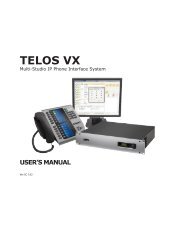Hx1-Hx2 Manual-1.4.1 - Telos
Hx1-Hx2 Manual-1.4.1 - Telos
Hx1-Hx2 Manual-1.4.1 - Telos
Create successful ePaper yourself
Turn your PDF publications into a flip-book with our unique Google optimized e-Paper software.
A20 | appendix 2<br />
OPTIONS Function<br />
Bits 1 and 2 DDEQ configuration<br />
OFF OFF DDEQ feature is turned OFF<br />
OFF ON Fixed EQ mode (Use SETTING Bits #1, 2, 3, 4 to set the levels)<br />
ON OFF Adaptive EQ mode [Factory Default]<br />
ON ON Adapt + Fixed EQ (Use SETTING Bits #1, 2, 3, 4 to set the Fixed levels)<br />
Bits 3 and 4 Auto-Answer configuration<br />
OFF OFF Auto-Answer = OFF [Factory Default]<br />
OFF ON Auto-Answer = ON, Auto-answer after first ring<br />
ON OFF Auto-Answer = ON Auto-answer after third ring<br />
ON ON Auto-Answer = ON Auto-answer after eighth ring<br />
Bit 5 Send additional gain to caller<br />
OFF No additional gain is applied [Factory Default]<br />
ON +3 dB additional gain is applied to the audio sent to the caller<br />
Bit 6 <strong>Hx2</strong> internal mix-minus enable<br />
OFF Independent: Internal mix-minus is disabled. [Factory Default]<br />
ON Coupled: Internal mix-minus is enabled.<br />
Bit 7 Feedback Reduction enable<br />
OFF Acoustic Echo Canceler is disabled [Factory Default]<br />
ON Acoustic Echo Canceler is enabled (use in “open speaker” situation)<br />
Bit 8 Reserved<br />
OFF Reserved for future use [Factory Default]<br />
ON Not Recommended