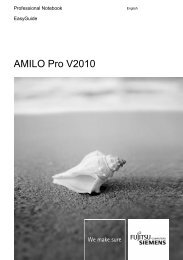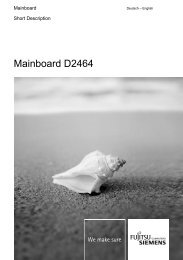Intel(R) Matrix Storage Manager User's Manual - Fujitsu UK
Intel(R) Matrix Storage Manager User's Manual - Fujitsu UK
Intel(R) Matrix Storage Manager User's Manual - Fujitsu UK
You also want an ePaper? Increase the reach of your titles
YUMPU automatically turns print PDFs into web optimized ePapers that Google loves.
R<br />
20.6 Generate and View a Report using the <strong>Intel</strong> <strong>Matrix</strong> <strong>Storage</strong> Console ................. 82<br />
20.6.1 View System Report ............................................................................. 82<br />
20.6.2 Saving/Printing System Report............................................................. 83<br />
20.7 Support Tab Information....................................................................................... 83<br />
21 Troubleshooting ................................................................................................................ 85<br />
21.1 RAID Volume Restoration .................................................................................... 85<br />
21.1.1 Failed RAID 0 Volume .......................................................................... 85<br />
21.1.2 Degraded RAID 1 Volume .................................................................... 86<br />
21.1.3 Degraded RAID 1 and Failed RAID 0 Volume on a Single RAID Array86<br />
21.1.4 Degraded RAID 5 Volume .................................................................... 88<br />
21.1.5 Failed RAID 5 Volume .......................................................................... 89<br />
21.1.6 Degraded RAID 10 Volume .................................................................. 89<br />
21.1.7 Failed RAID 10 Volume ........................................................................ 90<br />
21.2 Volume Modification Failed Error Dialog.............................................................. 90<br />
21.3 Larger Source Hard Drive Error ........................................................................... 91<br />
21.4 Hard Drive has System Files Error....................................................................... 91<br />
22 Frequently Asked Questions (FAQs) ................................................................................ 92<br />
Appendix A How to Identify the <strong>Intel</strong> Chipset ....................................................................................... 93<br />
Appendix B <strong>Intel</strong> Chipset Software Installation Utility for <strong>Intel</strong> Chipsets .............................................. 94<br />
B.1 Description............................................................................................................ 94<br />
B.2 Obtaining the <strong>Intel</strong> Chipset Software Installation Utility ....................................... 94<br />
B.3 Confirming Installation of the <strong>Intel</strong> Chipset Software Installation Utility ............... 94<br />
B.4 Troubleshooting.................................................................................................... 95<br />
Appendix C Serial ATA ......................................................................................................................... 96<br />
C.1 Description............................................................................................................ 96<br />
C.2 Comparing Serial ATA toParallel ATA ................................................................. 96<br />
C.3 System Requirements .......................................................................................... 97<br />
C.4 Serial ATA Data Cable ......................................................................................... 97<br />
C.5 Serial ATA Power Cable....................................................................................... 98<br />
C.6 Are a Serial ATA Data and Power Cable Needed for Serial ATA?...................... 98<br />
C.7 Mixing/Matching Serial ATA Hard Drives with IDE Hard Drives .......................... 98<br />
C.8 Using IDE to Serial ATA Adaptors........................................................................ 98<br />
C.9 Theoretical Transfer Rates Associated with Transfer Modes .............................. 99<br />
Appendix D Glossary .......................................................................................................................... 100<br />
<strong>User's</strong> <strong>Manual</strong> 5