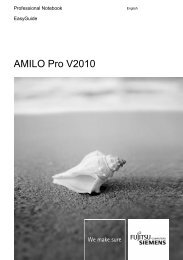Intel(R) Matrix Storage Manager User's Manual - Fujitsu UK
Intel(R) Matrix Storage Manager User's Manual - Fujitsu UK
Intel(R) Matrix Storage Manager User's Manual - Fujitsu UK
Create successful ePaper yourself
Turn your PDF publications into a flip-book with our unique Google optimized e-Paper software.
Troubleshooting<br />
Failed Hard Drive Member When the Operating System in on the RAID 1 Volume or on a<br />
Non-RAID Hard Drive<br />
1. Make sure the system is powered off.<br />
2. Replace the failed hard drive with a new one that is of equal or greater capacity.<br />
3. Power on the system. During the system startup, the <strong>Intel</strong>(R) <strong>Matrix</strong> <strong>Storage</strong> option<br />
ROM user interface will display RAID 1 volume status as ‘Degraded’ and RAID 0<br />
volume status as ‘Failed’.<br />
4. After the operating system is running, select <strong>Intel</strong>(R) <strong>Matrix</strong> <strong>Storage</strong> Console from the<br />
Start menu or click the <strong>Intel</strong> <strong>Matrix</strong> <strong>Storage</strong> <strong>Manager</strong> tray icon.<br />
5. From the View menu, select ‘Advanced Mode’ to display a detailed view of the<br />
<strong>Intel</strong>(R) <strong>Matrix</strong> <strong>Storage</strong> Console.<br />
6. From the Volumes view in the device pane, right-click the RAID 0 volume and select<br />
‘Delete Volume’. The ‘Delete Volume Wizard’ will guide through the deletion<br />
procedure.<br />
7. To create a new volume, select ‘Actions’ menu and choose ‘Create a new volume’. The<br />
‘Create RAID Volume Wizard’ will guide through the creation procedure.<br />
8. Use Windows Disk Management to partition and format the new RAID volume.<br />
9. From the Volumes view in the device pane, select the RAID 1 volume and view the<br />
information pane. The status will indicate as ‘Rebuilding: % complete’. After the<br />
rebuild is complete, the status shows as ‘Normal’.<br />
21.1.4 Degraded RAID 5 Volume<br />
A RAID 5 volume is reported as "Degraded" when one of the members has failed or is<br />
disconnected. The volume will be reported as Failed when two or more members are missing or<br />
have failed. If this occurs, refer to the appropriate procedure below:<br />
Missing Member<br />
1. Make sure the system is powered off.<br />
2. Reconnect the missing hard drive.<br />
3. Power on the system. During the system startup, the <strong>Intel</strong> <strong>Matrix</strong> <strong>Storage</strong> option ROM<br />
user interface will display the RAID 5 volume status as ‘Rebuild’.<br />
4. After the operating system is running, select <strong>Intel</strong> <strong>Matrix</strong> <strong>Storage</strong> Console from the<br />
Start menu or click the <strong>Intel</strong> <strong>Matrix</strong> <strong>Storage</strong> <strong>Manager</strong> tray icon.<br />
5. From the View menu, select ‘Advanced Mode’ to display a detailed view of the <strong>Intel</strong><br />
<strong>Matrix</strong> <strong>Storage</strong> Console.<br />
6. From the Volumes view in the device pane, select the RAID 5 volume and view the<br />
information pane. The status will indicate ‘Rebuilding: % complete’. After the rebuild<br />
is complete, the status shows as ‘Normal’.<br />
Failed Member<br />
1. Make sure the system is powered off.<br />
2. Replace the failed hard drive with new hard drive that is of equal or greater capacity.<br />
3. Power on the system. During the system startup, the <strong>Intel</strong> <strong>Matrix</strong> <strong>Storage</strong> option ROM<br />
user interface will display RAID 5 volume status as ‘Rebuild’.<br />
4. After the operating system is running, select <strong>Intel</strong> <strong>Matrix</strong> <strong>Storage</strong> Console from the<br />
Start menu or click the <strong>Intel</strong> <strong>Matrix</strong> <strong>Storage</strong> <strong>Manager</strong> tray icon.<br />
5. From the View menu, select ‘Advanced Mode’ to display a detailed view of the <strong>Intel</strong><br />
<strong>Matrix</strong> <strong>Storage</strong> Console.<br />
88 <strong>User's</strong> <strong>Manual</strong><br />
R