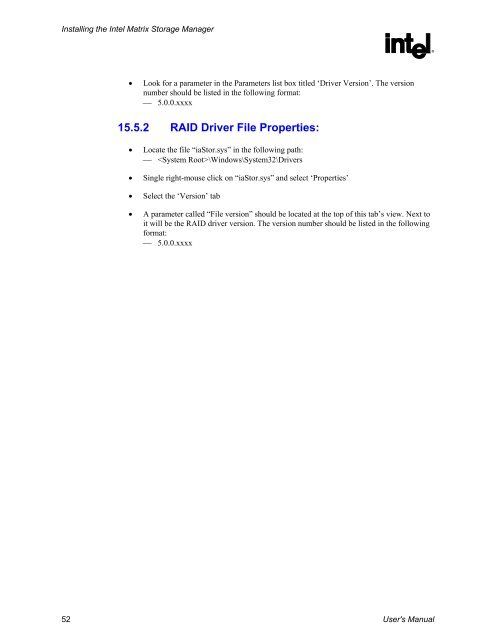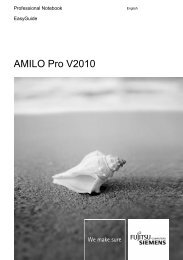Intel(R) Matrix Storage Manager User's Manual - Fujitsu UK
Intel(R) Matrix Storage Manager User's Manual - Fujitsu UK
Intel(R) Matrix Storage Manager User's Manual - Fujitsu UK
Create successful ePaper yourself
Turn your PDF publications into a flip-book with our unique Google optimized e-Paper software.
Installing the <strong>Intel</strong> <strong>Matrix</strong> <strong>Storage</strong> <strong>Manager</strong><br />
<br />
<br />
<br />
<br />
<br />
Look for a parameter in the Parameters list box titled ‘Driver Version’. The version<br />
number should be listed in the following format:<br />
5.0.0.xxxx<br />
15.5.2 RAID Driver File Properties:<br />
Locate the file “iaStor.sys” in the following path:<br />
\Windows\System32\Drivers<br />
Single right-mouse click on “iaStor.sys” and select ‘Properties’<br />
Select the ‘Version’ tab<br />
A parameter called “File version” should be located at the top of this tab’s view. Next to<br />
it will be the RAID driver version. The version number should be listed in the following<br />
format:<br />
5.0.0.xxxx<br />
52 <strong>User's</strong> <strong>Manual</strong><br />
R