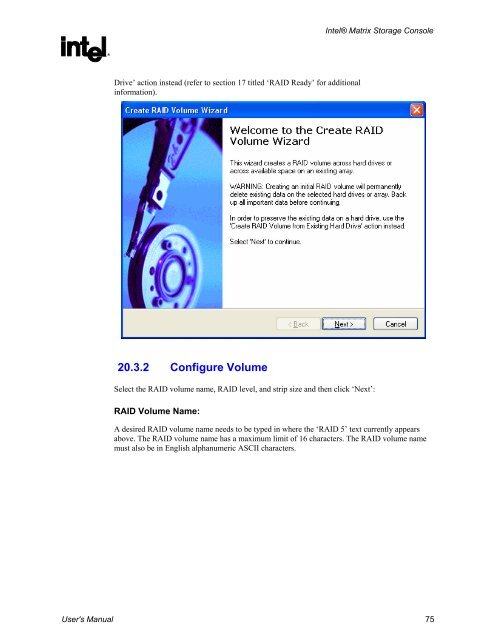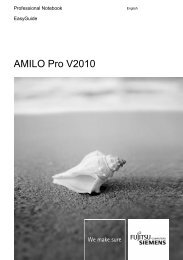Intel(R) Matrix Storage Manager User's Manual - Fujitsu UK
Intel(R) Matrix Storage Manager User's Manual - Fujitsu UK
Intel(R) Matrix Storage Manager User's Manual - Fujitsu UK
You also want an ePaper? Increase the reach of your titles
YUMPU automatically turns print PDFs into web optimized ePapers that Google loves.
R<br />
Drive’ action instead (refer to section 17 titled ‘RAID Ready’ for additional<br />
information).<br />
20.3.2 Configure Volume<br />
Select the RAID volume name, RAID level, and strip size and then click ‘Next’:<br />
RAID Volume Name:<br />
<strong>Intel</strong>® <strong>Matrix</strong> <strong>Storage</strong> Console<br />
A desired RAID volume name needs to be typed in where the ‘RAID 5’ text currently appears<br />
above. The RAID volume name has a maximum limit of 16 characters. The RAID volume name<br />
must also be in English alphanumeric ASCII characters.<br />
<strong>User's</strong> <strong>Manual</strong> 75