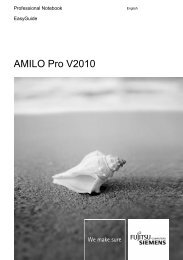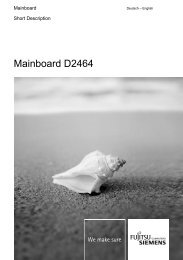Intel(R) Matrix Storage Manager User's Manual - Fujitsu UK
Intel(R) Matrix Storage Manager User's Manual - Fujitsu UK
Intel(R) Matrix Storage Manager User's Manual - Fujitsu UK
Create successful ePaper yourself
Turn your PDF publications into a flip-book with our unique Google optimized e-Paper software.
“RAID Ready”<br />
14. Select ‘Finish’ to begin migrating data to the new volume:<br />
15. After the migration is complete, reboot the system<br />
16. Optional: Use 3rd party application or Windows* to create and format a new data partition on<br />
unused space, if any (see Note below)<br />
Note: To ensure that non-Windows* partitions are kept intact, the migration to a RAID volume does not<br />
utilize the extra space made available by adding the additional hard drive(s). To take advantage of<br />
the extra hard drive space you will need to do one of the following:<br />
Create a new partition using Windows Disk Management (See Section 17.3.3 for<br />
instructions)<br />
or<br />
Extend the partition to fill the rest of the available space. Windows does not natively include<br />
tools to do this, but there are 3rd party software utilities to accomplish this such as<br />
PartitionMagic* or Partition Commander*.<br />
17.3.3 Creating a New Partition Using Windows* Disk<br />
Management<br />
To create a new partition using Windows* Disk Management, complete the following steps:<br />
66 <strong>User's</strong> <strong>Manual</strong><br />
R