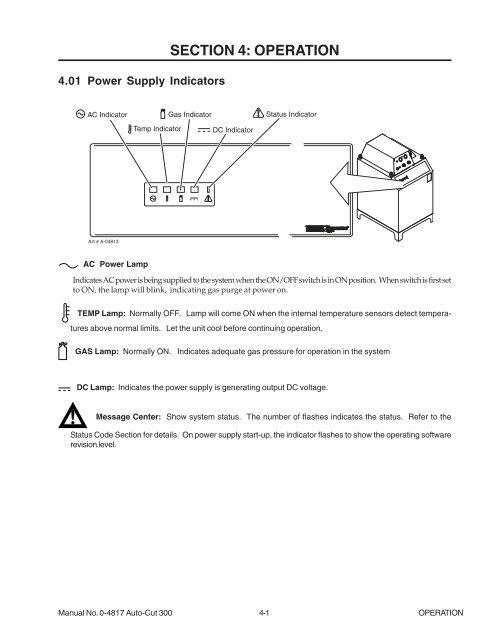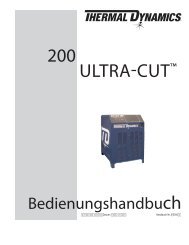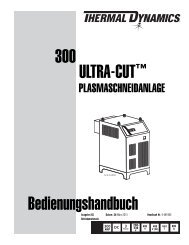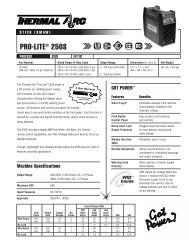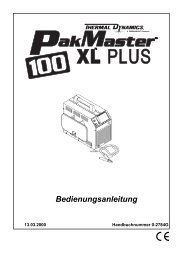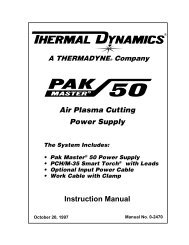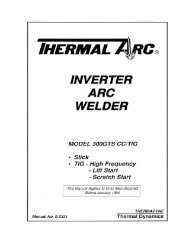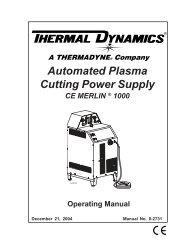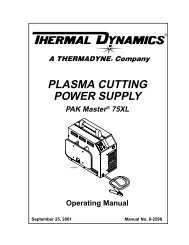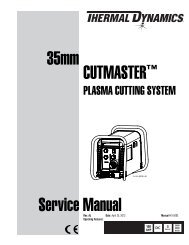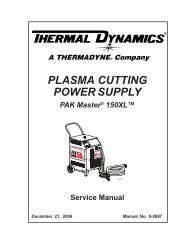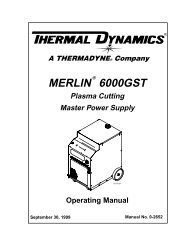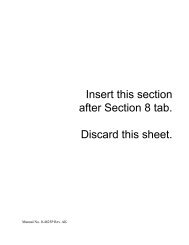AUTO-CUT 300 - Victor Technologies
AUTO-CUT 300 - Victor Technologies
AUTO-CUT 300 - Victor Technologies
Create successful ePaper yourself
Turn your PDF publications into a flip-book with our unique Google optimized e-Paper software.
4.01 Power Supply Indicators<br />
AC Indicator<br />
Art # A-04813<br />
AC Power Lamp<br />
Temp Indicator<br />
SECTION 4: OPERATION<br />
Gas Indicator<br />
DC Indicator<br />
Status Indicator<br />
Indicates AC power is being supplied to the system when the ON/OFF switch is in ON position. When switch is first set<br />
to ON, the lamp will blink, indicating gas purge at power on.<br />
TEMP Lamp: Normally OFF. Lamp will come ON when the internal temperature sensors detect tempera-<br />
tures above normal limits. Let the unit cool before continuing operation.<br />
GAS Lamp: Normally ON. Indicates adequate gas pressure for operation in the system<br />
DC Lamp: Indicates the power supply is generating output DC voltage.<br />
! Message Center: Show system status. The number of flashes indicates the status. Refer to the<br />
Status Code Section for details. On power supply start-up, the indicator flashes to show the operating software<br />
revision level.<br />
Manual No. 0-4817 Auto-Cut <strong>300</strong> 4-1 OPERATION