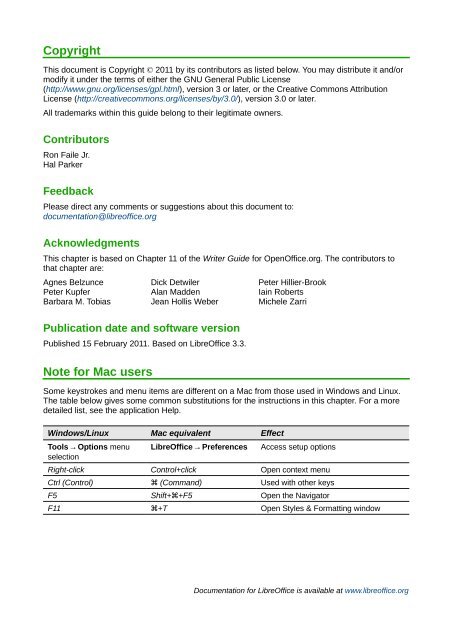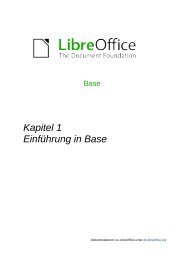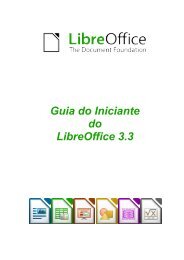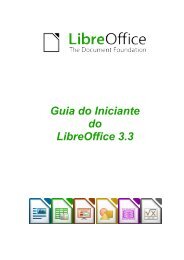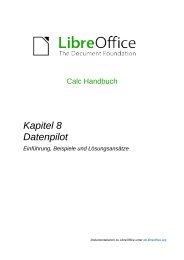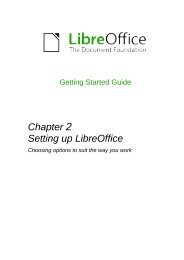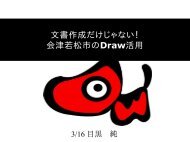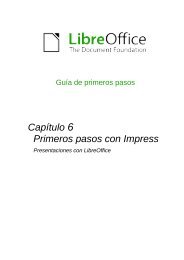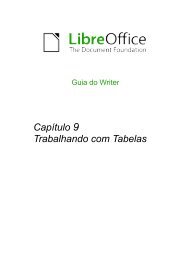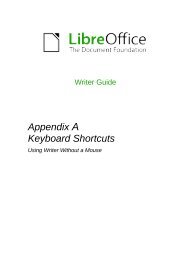Using Mail Merge - The Document Foundation Wiki
Using Mail Merge - The Document Foundation Wiki
Using Mail Merge - The Document Foundation Wiki
You also want an ePaper? Increase the reach of your titles
YUMPU automatically turns print PDFs into web optimized ePapers that Google loves.
Copyright<br />
This document is Copyright © 2011 by its contributors as listed below. You may distribute it and/or<br />
modify it under the terms of either the GNU General Public License<br />
(http://www.gnu.org/licenses/gpl.html), version 3 or later, or the Creative Commons Attribution<br />
License (http://creativecommons.org/licenses/by/3.0/), version 3.0 or later.<br />
All trademarks within this guide belong to their legitimate owners.<br />
Contributors<br />
Ron Faile Jr.<br />
Hal Parker<br />
Feedback<br />
Please direct any comments or suggestions about this document to:<br />
documentation@libreoffice.org<br />
Acknowledgments<br />
This chapter is based on Chapter 11 of the Writer Guide for OpenOffice.org. <strong>The</strong> contributors to<br />
that chapter are:<br />
Agnes Belzunce Dick Detwiler Peter Hillier-Brook<br />
Peter Kupfer Alan Madden Iain Roberts<br />
Barbara M. Tobias Jean Hollis Weber Michele Zarri<br />
Publication date and software version<br />
Published 15 February 2011. Based on LibreOffice 3.3.<br />
Note for Mac users<br />
Some keystrokes and menu items are different on a Mac from those used in Windows and Linux.<br />
<strong>The</strong> table below gives some common substitutions for the instructions in this chapter. For a more<br />
detailed list, see the application Help.<br />
Windows/Linux Mac equivalent Effect<br />
Tools → Options menu<br />
selection<br />
LibreOffice → Preferences Access setup options<br />
Right-click Control+click Open context menu<br />
Ctrl (Control) z (Command) Used with other keys<br />
F5 Shift+z+F5 Open the Navigator<br />
F11 z+T Open Styles & Formatting window<br />
<strong>Document</strong>ation for LibreOffice is available at www.libreoffice.org